11 Best Android Scanner Apps Of 2022
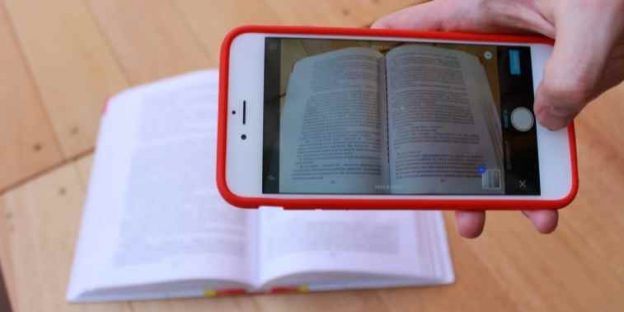
Since the world is moving towards the age of digitalization, scanning documents has become a regular task for many. While there are professional scanners available in the market, similar tasks can be done by mobile apps with ease. This blog presents to you some of the best document scanner apps that you can download in 2021.
Among the many scanner apps for Android, we have shortlisted 10 for you. All these Android mobile apps are full of features and can be worked on with ease. From supporting OCR (Optical Character Recognition) to having powerful editing features, all the Android apps we have listed are some of the best scanner apps for Android.
The Best Scanner Apps For Android
Let’s jump to our list of best Android scanner apps and learn more about their distinct features and why they must be downloaded.
1. Adobe Scan
Adobe Scan makes use of OCR (Optical Character Recognition) making your device a powerful scanning tool that can recognize the text as well. Files can be saved in PDF as well as JPEG formats with the use of this mobile application. Receipts, business cards, whiteboards, notes, documents, photos, and everything else can be scanned with this mobile app.
Exclusive Features of This Android Scanner App
-> This mobile PDF scanner allows you to scan everything with precision and convert them in PDF or JPEG.
-> You can import images from the gallery and touch them up with the use of this mobile app.
-> This Android app allows you to reuse scanned text with built-in optical character recognition (OCR) technology.
Download Link: Adobe Scan: PDF Scanner with OCR, PDF Creator
Downloading Cost: Free (Offers in-app purchases)
App Store Rating: 4.7
2. Google Drive Scanner
Google Drive is one of the best backup apps from Google but only some people know that it can also be used to scan documents. This Android app comes with an ‘Add’ button in the bottom right which can be used to scan documents.
Exclusive Features of This Android Scanner App
-> This Android mobile app does not require any extra app to be installed on your smartphone.
-> You can save your scans directly in Google drive after scanning from this mobile app.
-> All the basic features of scanning are available with this Android scanning mobile app.
Download Link: Google Drive
Downloading Cost: Free (Offers in-app purchases)
App Store Rating: 4.3
Are you looking for an ultimate list of Android apps that are available for free? We have got you covered with our blog Best Android Apps Free In 2021. There are many useful apps in this list you would want to download.
3. Clear Scan
Converting your phone into a small yet powerful scanner is enabled by this mobile app. This Android application for scanning can scan any document (image, books, bills, important notes) with just one touch and convert them to PDF or JPEG as well.
Exclusive Features of This Android Scanner App
-> Perspective correction and edge detection features make this Android app a powerful scanner app.
-> The results achieved on this mobile app are of professional quality with multiple filter options available such as document, photo, clear, and colour or black and white.
-> Page addition/deletion and reordering can also be done with the use of this scanner mobile app.
Download Link: Clear Scan: Free Document Scanner App,PDF Scanning
Downloading Cost: Free (Contains ads, Offers in-app purchases)
App Store Rating: 4.7
4. Microsoft Lens
Converting your images to PDF, PowerPoint, Word, and Excel files is easy with the use of Microsoft Lens. It is a mobile app developed by Microsoft that helps you digitize your printed or handwritten text with ease.
Exclusive Features of This Android Scanner App
-> Your notes, documents, and receipts can be scanned and uploaded on this Android scanner app.
-> This is one of the best scanner apps for Android that allows businesses to scan and save business cards as contact lists.
-> You can scan and annotate your notes and handouts with the use of this Android app.
Download Link: Microsoft Lens – PDF Scanner
Downloading Cost: Free
App Store Rating: 4.7
Do you know that you can download Android Launcher Apps on your smartphone? What are they and how do they work? Learn all about it with our blog, 10 Best Android Launcher Apps to Try in 2021.
5. vFlat Scan
One of the best scanning apps, vFlat Scan can convert your documents, notes, and books into high-quality JPEGs and PDFs. This mobile app has the ability to detect the borders of your document, thereby cropping and correcting it.
Exclusive Features of This Android Scanner App
-> Automatic recognition and cropping of your document are available with this Android app.
-> This scanner app can convert your scanned images into text with the use of OCR technology.
-> Curved surfaces of a book are removed automatically with the help of this Android scanner app.
Download Link: vFlat Scan – PDF Scanner, OCR
Downloading Cost: Free
App Store Rating: 4.4
6. PhotoScan by Google Photos
A scanner app from Google Photos, PhotoScan allows you to scan and save your pictures using your mobile phone. This is one of the best Android apps where the scan can be done within seconds and with just a few clicks.
Exclusive Features of This Android Scanner App
-> You can avail of glare-free scans with the help of this one of the best Android scanner apps.
-> Edge is detected automatically and the photo is cropped based on that with this Android app.
-> This mobile app also provides a perspective correction feature delivering straight, rectangular scans.
Download Link: PhotoScan by Google Photos
Downloading Cost: Free
App Store Rating: 4.3
Who does not like listening to music? Your search for the best music app is now over with our fascinating and latest blog, Top 10 Best Music Apps in 2021.
7. Tiny Scanner – PDF Scanner App
If you wish to convert your smartphone into a portable scanner, the Tiny Scanner mobile app will come in handy for you. This mobile app can scan anything for you from documents and photos to receipts and reports. This is fast and easy to use.
Exclusive Features of This Android Scanner App
-> Share your scanned documents over email, Dropbox, Evernote, Google Drive, OneDrive, or Box with the use of this mobile app.
-> This is one of the best scanner apps for Android that allows scanning in color, grayscale, or black and white.
-> PDF page size can be set on this Android mobile app including Letter, Legal and A4.
Download Link: Tiny Scanner – PDF Scanner App
Downloading Cost: Free (Contains ads)
App Store Rating: 4.7
8. TurboScan: scan documents & receipts in PDF
A powerful scanner app for Android, TurboScan is one of the best Android apps that you must download right away. This mobile app can store and send multi-page PDFs or JPEG files after scanning documents, receipts, notes, whiteboards, and everything else.
Exclusive Features of This Android Scanner App
-> Edge detection and perspective correction features make it a powerful mobile app to use.
-> SureScan mode allows users to make very sharp scans with the help of this Android app.
-> Cloud Print and other print apps are also supported by this mobile app for users to take a print of their scanned documents.
Download Link: TurboScan: scan documents & receipts in PDF
Downloading Cost: Free (Offers in-app purchases)
App Store Rating: 4.7
In these difficult times, taking care of ourselves is of prime importance. We have for you a list of Top 10 Best Heart Rate Monitor Apps in 2021 that can help you keep track of your health.
9. Smart Doc Scanner: Free PDF Scanner App
Digitize your documents in just a few clicks with the use of this mobile app. This Android app is intuitive and delivers an amazing user experience. Rapid image processing and intelligent contrast modes make this scanner app different from all others.
Exclusive Features of This Android Scanner App
-> Real-time edge detection sets a frame to your document while capturing with this Android app.
-> This mobile app provides output PDF file customization and allows users to set advanced camera settings.
-> All popular image formats including JPEG, PNG, BMP, GIF, and WebP are supported by this scanner mobile app.
Download Link: Smart Doc Scanner: Free PDF Scanner App
Downloading Cost: Free (Offers in-app purchases)
App Store Rating: 4.6
10. Fast Scanner: Free PDF Scan
Fast Scanner mobile app is available as a free scanner app on Android Operating System. This mobile app can scan documents, receipts, invoices, business cards, notes, whiteboards, and other paper text for you.
Exclusive Features of This Android Scanner App
-> From a single receipt to a multi-paged book, anything can be scanned on this mobile application.
-> This scanner Android app can export your files as industry-standard PDF files where pages can be added and deleted.
-> Image editing options are available to the images you scanned with the use of this mobile app.
Download Link: Fast Scanner: Free PDF Scan
Downloading Cost: Free (Contains ads, Offers in-app purchases)
App Store Rating: 4.6
Buying groceries while sitting at your home is now possible but knowing where to order from is a little tricky task. To help you solve all your grocery-related problems, we have got you a blog, Your Ultimate Guide to Best Groceries Shopping Apps in 2021.
11. SwiftScan – PDF Document Scanner
Scanning documents and QR codes are now easy with the help of the SwiftScan mobile app. This is yet another free scanner app for Android that allows you to produce high-quality PDF scans or JPG scans in just one click.
Exclusive Features of This Android Scanner App
-> Premium quality JPGs and PDFs can be created with the use of this mobile app with 200 dpi and higher.
-> URLs, Contacts, Phone Numbers and more can be scanned as QR codes with this Android mobile app.
-> Both, single and multi-page documents, can be easily created with this Android scanner app.
Download Link: SwiftScan – PDF Document Scanner
Downloading Cost: Free (Offers in-app purchases)
App Store Rating: 4.4
The Best Document Scanner Apps: Conclusion
Source: Gifer
All the Android scanner apps specified in this blog are some of the best available in the Google play store. These scanner apps available for Android have features like scanning documents, detecting edges, and text recognition. Which scanner Android app did you like the best? Do let us know in the comments section below.
Get Your Own Android Mobile App
Converting your idea into an Android app is easy with VerveLogic. We are a leading Android app development company that can help you receive a robust and functional mobile app. We have a team of professional Android app developers delivering a mobile app that is built after great research. We aim at providing 100 percent client satisfaction. Do contact us today.
Looking for some more Android Apps? Do check out our list of Top 20 Best Translator Apps for your Android Device that you must download, if you have to translate often or you are traveling to a foreign place.
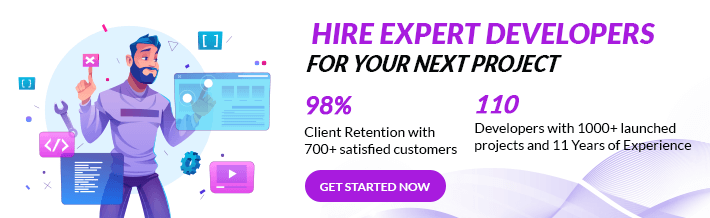
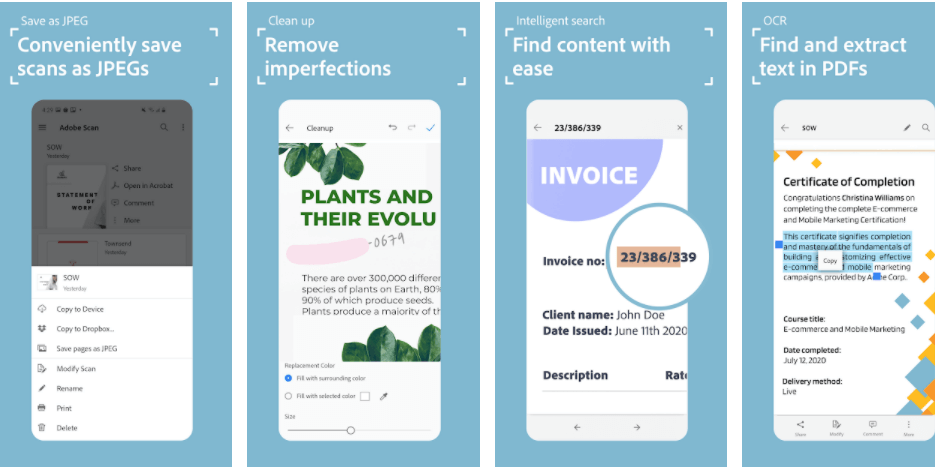
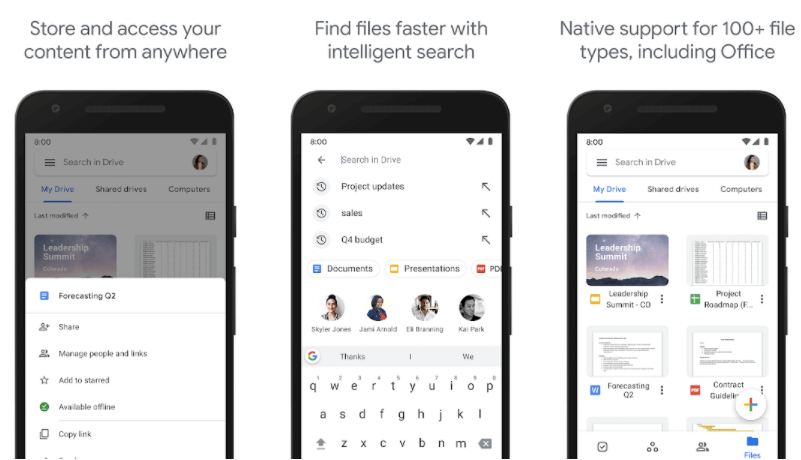
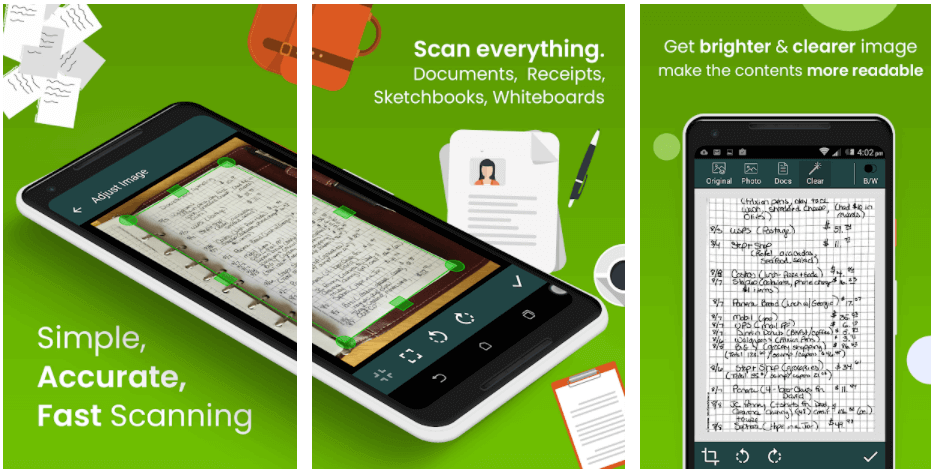
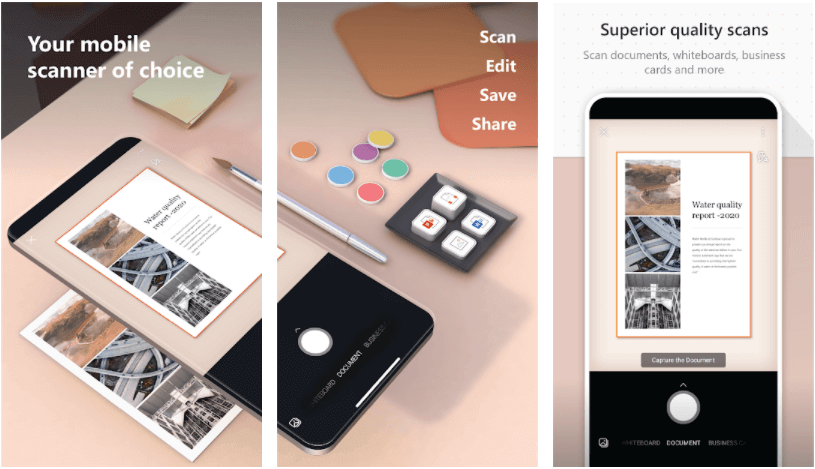
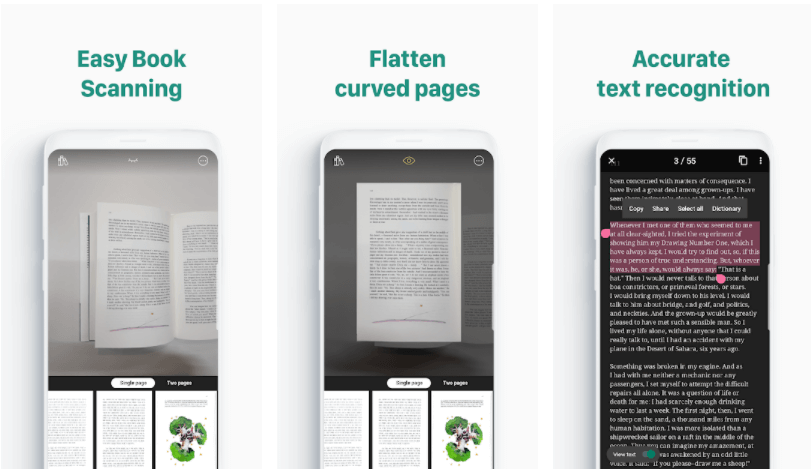
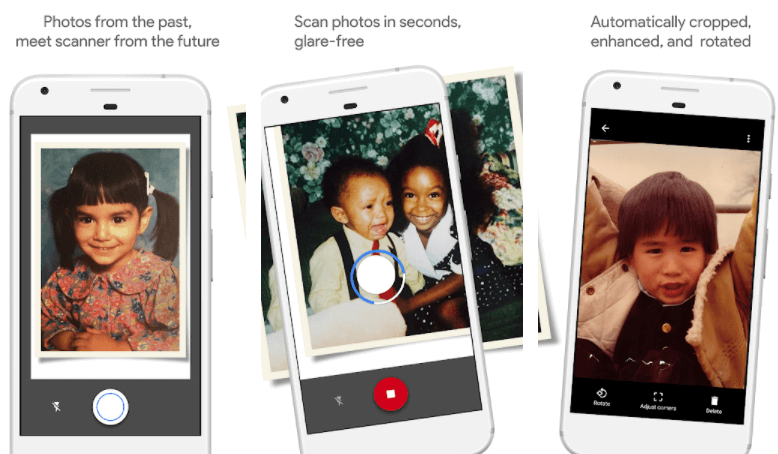
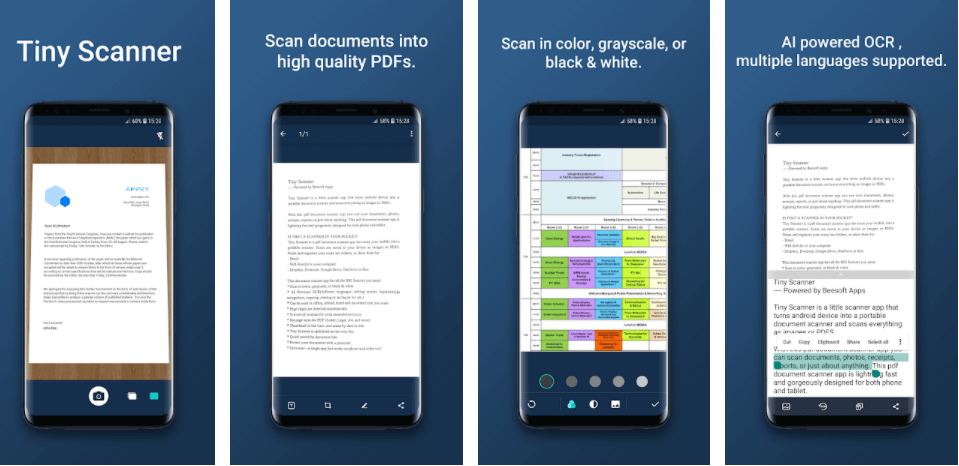
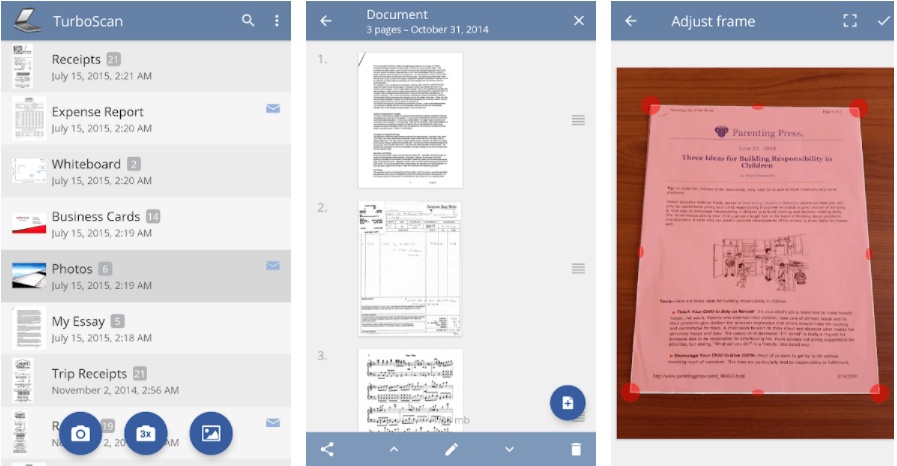
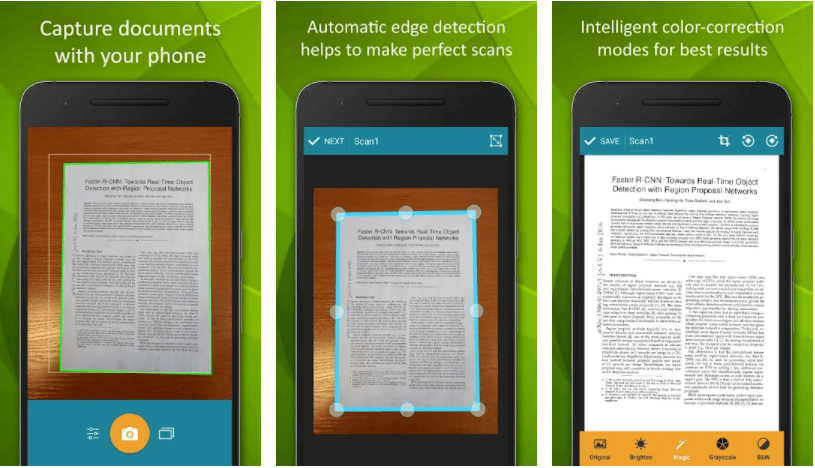
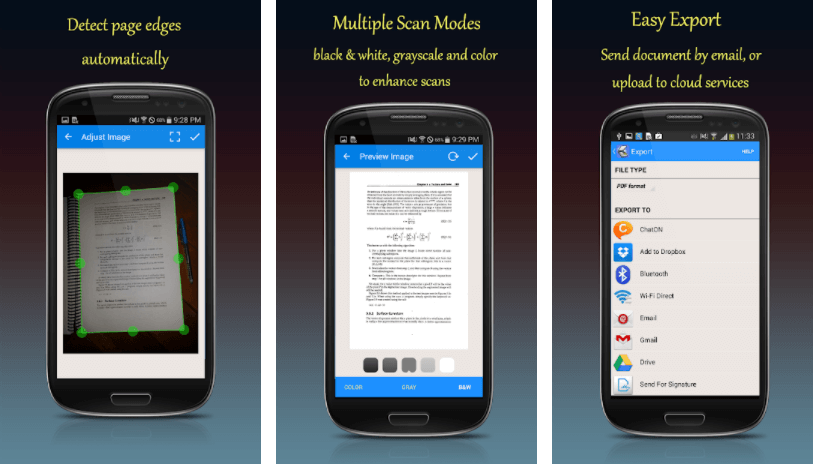
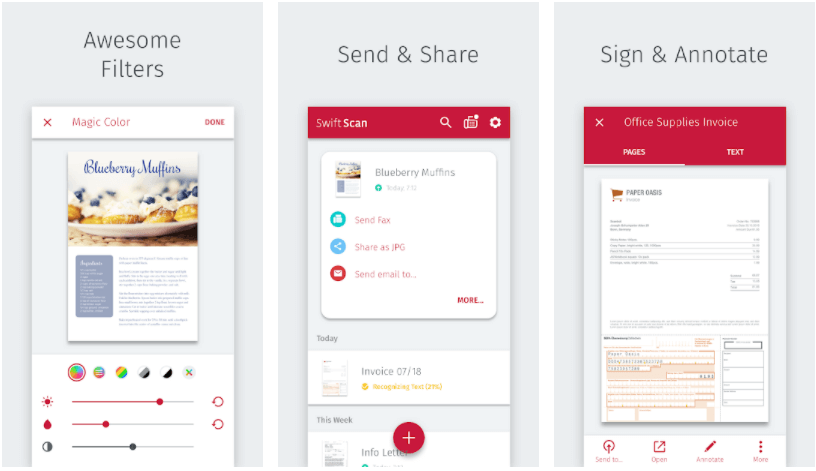
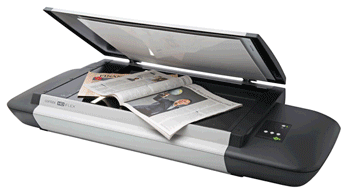





This would help me a lot. Thank for this information.
this list is good for scanning apps. thank you for this blog