How to Reduce Android App Size During Development In Best Way?

The rising expectations of the users lead developers to integrate more and more things resulting in increased app size. The large-size applications often turn into storage-hoggers in our smartphones making them operate slowly sometimes or hang in between important work. One cannot stay with or without them which is why they often remain in a love-hate relationship with the users.
Though, mobile devices now come up with large storage spaces ranging from 16GB to 256GB. Still, our dream of housing all the useful and entertaining apps in them cannot be turned into reality. In the realm of Android mobile app development, size is the major issue.
According to Google, if the size of an app is more than 150MB then installation chances reduce by 30%. The install conversion rate can drop by 1% if the size grows by 6 MB. You might wonder,
Is there any way to serve it as it is with a reduced size?
A lot of tech giants out there work on creating small apps or tools which can reduce the size of an app. Android App Bundle is a publishing platform through which users do not have to re-download items that are already there in other applications over the Play Store. This platform is said to reduce the size of an app by 35%. Through this, users would be able to save much of the storage for other useful applications.
An Android App Bundle is a relatively new format of uploading which includes compiled codes and resources but at the same time differs in Signing to Google Play and APK Generation. App Bundles are basically signed binaries organizing the code and other resources into modules. Each module can be generated as a separate APK. Google Play uses the app bundle to generate different APKs that are served to users, such as the base APK, dynamic feature APKs, configuration APKs, and multi-APKs.
App bundle cannot be the only way though, which is why we are here coming up with more ways to further reduce the size of your application and hence encourage users to use it.
10 Ways to Reduce Android App Size During Android App Development
1. Image optimization
It is most likely for you to choose the best high-resolution images for your app to appeal to users and back the efforts of your designer. Because only good images can complement a good design. If you have the best design and pixelate images all over then all your designing efforts might go in vain. Images captured from good cameras are generally high resolution.
We can reduce the image size by diluting the resolution, for example, if you do not want to compromise on quality, you can convert .jpg or .png images to .webp. There are separate tools that can assist you with the same. For example, for .jpg compression, you have Guetzli and Pack jpg whereas toppling and more such tools are useful for png conversion.
Apart from this, you can ask your designers to implement vector graphics for the development of simple resolution-independent images. You can also use Vector Drawable objects which are capable of drawing required images dynamically at runtime. Draw 9 patch tool is another editor which lets you create bitmap images fitting various screen sizes and devices. It currently serves as one of the cool ways to edit images without hurting quality.
2. Deleting dead code
Mobile app developers often comment on codes as a shortcut to eliminating anything unnecessary with the hope that they might be useful in the future though, most of that code is useless for life. You need to remember that the load on your app and the memory it would use is directly proportional to the size of the APK file. Any kind of code that does not have to do anything with the existing functionalities of an app just increases the load on it.
To keep your app free of load and always energized, get rid of such codes. If such codes do not form any part of the functionality then there would be no impact on the app whether you keep it or delete it. It also reduces the chances of bugs and improves the overall performance of the app by reducing its size and increasing speed.
3. Elimination of redundant code:
A redundant code is an unnecessary code that is written to recompute a value that has already been calculated. It is also possible that a code has been executed but leaves no impact on the functionality of an application. The definition itself indicates that it is something useless that needs to be eliminated from the system to make it load-free. Such methods or classes cannot do anything to the app. Instead, they are just in place to increase the size of the app. Elimination of such code would help you a lot.
4. Do not bother about all screen densities
Developers are generally asked to make an app that runs well on all devices. This is why they have to put extra effort into taking all screen densities in pictures like ldpi, mdpi, tvdpi, etc. Though, all of them are hardly needed. Simply, do a survey to find out the percentage of users having devices with specific densities. Do not bother about the screen density with insignificant figures. In most cases, Android would enter automatically to scale the available resources associated with other densities.
5. Remove unused resources:
Android Studio comes up with a tool called lint which is a static code analyzer. It is capable of detecting unused resources and prints the below message:
res/layout/preferences.xml: Warning: The resource R.layout.preferences appears to be unused [UnusedResources]
Unused resources fall in place while doing a lot of things like adding a library to the code. Gradle is another tool for the automatic removal of resources or classes. It comes to action when you enable code shrinking and allow it in the file called build. Gradle within the app. Followed by Gradle, ProGuard would be the tool to remove unused code.
6. Minimize the use of external libraries
Developers often make use of external libraries for some functions such as the Android supply library. It is used to improve the UX in dated devices whereas Google Play Services is for the auto-translation of app content. Since these are built for servers or desktops as well, they come up with a lot of objects and methods which are not useful for an app. You cannot eliminate the unnecessary code as well and to do that, you will need permission. So as an alternative, go for the mobile-friendly libraries specifically so that you do not have to use any heavy modules.
7. Avoid enums
Enumerations are known to accumulate at high speed when the system of complex or working on shared libraries, so you need to get rid of them. You can use ProGaurd to convert these enums into integers and as a result, you will get an app with reduced size.
8. Use APK Size Analyzer
APK Analyzer can help you a lot with much of the information about the size of the APK. On the top of the screen, you will be able to see the Raw File Size which is the APK on-disk size. The Download size shows an estimate of how much data will be used to download your app by taking into account compression applied by the Play Store. APK size analyzer can be easily downloaded from the plugin marketplace over Android Studio.
Over the analysis report, you will find folders and files listed in descending order on the basis of their size. You can easily find the things taking up most of the space through this feature. It is also powered with a Comparison feature through which you can see the size difference between old and new builds.
9. Downloadable fonts
Most of the applications over the Play Store use the same fonts so a lot of them are already contained by the App bundle. When a user runs multiple apps containing the same fonts on one device, duplicity is created. Google recognized the situation and introduced Downloadable fonts present in its Support library. Now, APIs do not have to bundle files, they can just request fonts.
10. Offer multiple APKs
Sometimes users wonder if there was any way to download only the parts of an app that are useful for them. But it is not possible to download half of an APK unfortunately. As a solution, you can upload your app over Google Play via Android App Bundles. So, Google can enable optimized APKs as per the device configuration. You can also divide one into multiple APKs, as a result, users would only receive APKs that are useful for them as per their device configuration.
Why is it required to reduce the App size?
A. Low device storage space
You might wonder if it is not an era of 8 or 16 GB we are living in, we now have 64GB, 128GB, and even 256GB of hard disk space in our phones. Still, are you running out of space today? Most people would say “Yes”. This is because we have some amazing applications and games hitting the market every now and then. Even after getting unlimited alerts over Low storage, we cannot control ourselves from being engaged on such platforms. So, if your app size is high, it would not be able to house in the user’s phone for a long time.
B. Low conversion rates
It has been found in a study that for every 6 MB increase to an APK’s size, we see a decrease in the install conversion rate of 1%. If the user will see a huge figure in GBs, he/she would not likely install your app on their already piled-up phone. Even if they install it, they will keep it only when it has a great value, maybe equal to Whatsapp or Uber. Around 70% of people consider the size of an application while downloading it.
Data cost is not a big factor nowadays but yes, if the same affect their phone storage or its overall speed, then yes, you will most likely lose on things. The download figures might also vary from location to location. For example, according to a report published on Medium, “there is a 10MB decrease seen in APK size has a larger impact in India and Brazil than Germany, USA, and Japan. The removal of 10MB from an app’s APK size in emerging markets correlates with an increase in install conversion rate by ~2.5%.”
C. Low internet speed
Slow downloading irritates users a lot which is why they can give up on you. High-size applications generally take time to get downloaded and installed. It is not necessary that users always remain in a high-speed WIFI area while downloading any app. Some of the users do not even have access to Wifi. They operate on mobile data which is hard to rely on in the case of downloading something of considerable size like heavy games.
Maybe, the market buzz, PUBG! Lite apps come to the rescue at this time which are the lighter versions of heavy apps. For example, we have Uber Lite which is a simpler version of Uber capable of operating in low network spaces and on any Android phone. It takes a space of less than 5MB. It’s not like it is any lesser than Uber. Uber Lite does contain all the major features.
Last Words
For all the obvious reasons, you need to come up with an app acquiring low disk space. It increases the user-friendliness of an application to a great extent. Apps with huge sizes fail to perform in the market until they offer a unique platform. We agree on the maturity of disk space, but we cannot deny the maturity of mobile app spaces. With new innovations coming on board, developers keep on adding new features to serve and attract users. However, an increasing number of features also lead to more SDKs, higher resolution images, better graphics, and hence larger APK sizes.
VerveLogic can be your one-stop solution for mobile app development and web development because we have a team of experts and market experience. You can get your app or website developed at the best price possible.
Also, if you are looking for branding solutions or online marketing for your brand then you should check out VerveBranding and Verve Online Marketing today and make your brand stand out.
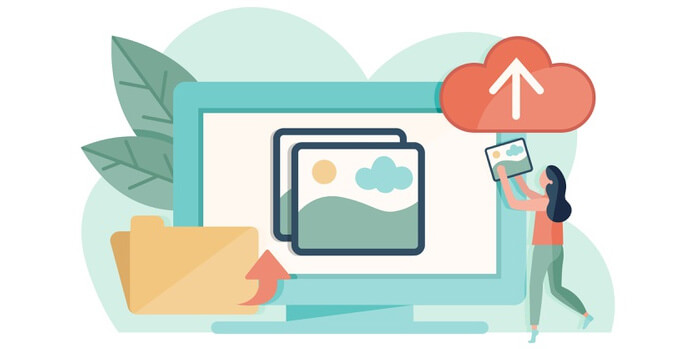
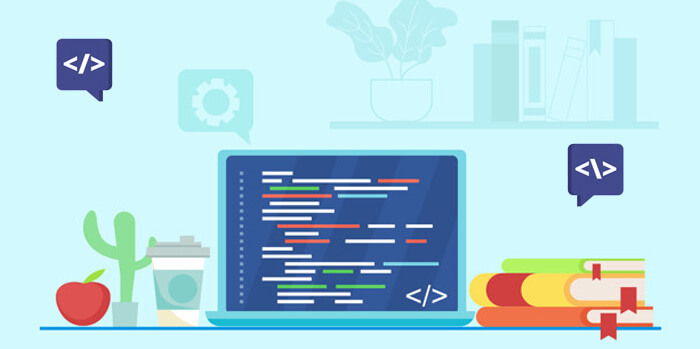
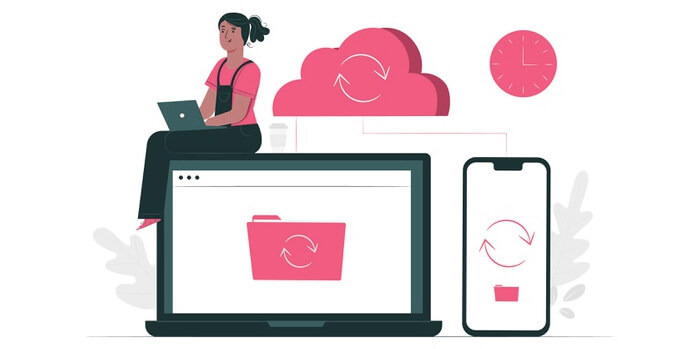





My brother recommended I might like this web site.
He was totally right. This post truly made my day.
You can not imagine just how much time I had spent for this information! Thanks!