Best Mobile App Development tools – A Detailed Comparison

In the era of technology and smartphones, a business cannot avoid the power of mobile app development. In current times, a mobile app alone could generate more than 60% of the quality traffic for your business. App development is undoubtedly the best sales and marketing strategy that a business could adopt but what holds most of us is the process, time, and cost to design and develop the application.
Source: repairdesk
In this article, we are going to talk about the popular and most effective mobile app development tools that are an elixir for your business app development. Also, the article will help you have a knowledge of the best app programming languages you can completely put your bets on for the performance of your business application. So stay tuned…
With more than 10 years of experience as a mobile app development company we have fetched the answers to the 3 most frequently asked questions from our clients:
Q1. How long does it take to create a full-fledged business application?
Q2. How much does it cost to create an application?
Q3. The process of mobile app development
Table of Content
1. What is a Mobile Application?
2. Benefits of owning a mobile application for your business
3. Open-source Mobile App Development Tools
4. Hybrid and Cross-Platform Mobile App Development Tools
5. Dropsource for Web App Development
6. Native Mobile App Development Tools
7. Tools for Rapid Mobile App Development
c. Android’s Free Software Developer Kit
8. Android Oriented Mobile App Development Tools
9. Windows Oriented Mobile App Development Tools
1. What is a Mobile Application?
The entire business arena is well-versed with a mobile application but for those who are still not aware of this utility, the mobile application is a type of application software that runs on mobile devices, tablets, or wearables. These apps are easily accessed and therefore are the go-to choice of every online shopper. There are different types of mobile applications – some are multi-platform apps while some are limited to a single OS platform and picking the right one for the business is what entrepreneurs need to do in order to succeed in their business through a mobile application.
You can go for Android App Development, iOS App Development or both, web apps, native apps, hybrid apps, or cross-platform apps – being in a business your decision entirely depends on the market research and your target audience.
The choice of mobile app development tools also depends on the type of application that you are choosing to start your online business. There are various online business ideas too that you can start by owning a dedicated application having features and functionalities to facilitate shopping.
Mobile app development is inevitable for a business’s success in 2021 and beyond as people are more and more inclined to shopping online and getting their tasks done in a few clicks. Mobile apps are here to rule.
2. Benefits of owning a mobile application for your business
-> Purely online working
-> Saves the initial capital cost of inventory keeping for some businesses.
-> Internet and smartphones are prevalent which makes apps the most viral thing that can help you spread your business.
-> Outreach your traditional business premises with mobile app development.
-> The benefit of personalized content.
-> Smartphones are handy which gives you the opportunity to reach out to your clients through instant messages.
-> The most personalized client-business relation.
There are many more benefits to mobile app development provided that you have started on the right foot. Mobile app development tools, wireframing and mockup tools and UI tools, and programming languages together make an app worth run in the market.
3. Open-source Mobile App Development Tools
Open-source mobile app development tools are easily available to Andriod and iOS developers free of cost which makes these the most sought-after choice among the developers. The benefits are certainly passed on to the app acquirer as well.
Before development comes the phase of mobile app prototyping, this is the best mobile app development strategy a professional app development company could apply.
Tomas Laurinavicious (a lifestyle entrepreneur, blogger, and co-author of Mobile Design Book) says “I’m a big believer in prototyping and early validation. Before diving into development, I highly recommend sketching your app idea on paper and iterating it until your target audience gets it. Prototyping on Paper is a great choice that can save you hours of development work later. If you set clear goals, you can go from idea to functioning prototype in one day.”
As said having a stronger base is a must. Prototyping is indeed the step where you can assemble your app ideas and introduce the changes as and where needed, substantial changes are often not recommended in the development phase. Have a business plan and go as per your business goals demands.
Prototyping is only a milestone achieved, now comes the actual mobile app development. Built on some robust programming languages like HTML, CSS, Python, and Javascript, these open-source app development tools no doubt stand behind some of the best business applications. Being open-source these app development tools, these tools are available free of cost, the only protocol here is one needs to have a deeper knowledge of the application and implementation of these app development tools:
The best open-source mobile app development tools:
a. BuildFire.js
Based on Javascript, BuildFire.js is the framework behind many highly customized cross-platform business applications. The framework allows easy customizations with Javascript itself. Implementing the current functionalities of BuildFire, BuildFire.js makes 80% of the app development process easier and feasible by giving 45+ free open-source plugins that are focused on achieving standard functionalities that are needed. Giving some of the best applications
b. Framework 7
One of the best assets when it comes to mobile app development, Framework 7 works in the favor of app developers who are looking for an iOS app feel for Android users. The framework is designed for iOS applicability but is used by Android app developers to achieve iOS designs with Android support together. Applicability and implementation of Framework 7 needs the acute knowledge of HTML5, CSS and Javascript
c. Ionic
Whether it’s a hybrid application or cross-platform app, Ionic is responsible for some top-notch business applications that are highly used and are running successfully in the market today. The framework is crucially based on Sass, HTML, and CSS, if integrated with Angular.js the framework will help app developers build some highly optimized and advanced applications with less time to market benefits as well.
Also, Ionic and Apache Cordova together support iOS and Android Applications. With Ionic managing the standard UI components responsible for making an app look and feel like a real iPhone app or an authentic Android app, Cordova helps mobile app developers to build strong communication with the native phone’s API (using notification sound and vibration).
d. jQuery Mobile
Around 50% of the cross-platform applications that are currently live and are doing wonders in their respective fields are based on jQuery mobile. Known as the oldest mobile app development tool, the framework has more functionality than most of its counterparts.
While jQuery makes it easier for the app developer to implement the classic Javascript features in the app, the upgrade is taken care of by CSS and HTML together. Also, the app development tool lacks the best native app functionality or a highly responsive and advanced UI, the flaw is replaced by promoting a standard one-code, different platform shareability.
4. Hybrid and Cross-Platform Mobile App Development Tools
Source: Dribble
Developing potential multi-platform apps with a single code-base. There are instances when app iOS and Android developers seek cross-platform support with hybrid app development so that it is easier, cost-effective, and less time-consuming to build multi-platform supporting apps.
Jason Kaneen, a freelance cross-platform native app developer working for Bouncingfish says that he is invested in Appcelerator’s Titanium SDK – the first app development tool to develop native applications in Javascript.
Jason finds Alloy MVC framework great to build MVPs that are competitive apps with 90% code-shareability on Android, iOS and other platforms. “For me, it’s native over hybrid apps (the websites that are running under native applications)”. In the Appcelerator platform, they have added Hyperloop (with the ability to create 100% of the underlying SDK from Javascript), Arrow Cloud Services, and ArrowDB making it easier and quicker to deploy API services in the application.
Here are some cross-platform supporting, Hybrid App Development tools:
a. Mobile Angular UI
The free-of-cost hybrid application development tool, Mobile Angular UI allows the development of high-end mobile apps based on HTML, Bootstrap and Angular JS. The framework is quite similar to Sencha Touch and jQuery Mobile.
Mobile Angular UI is an entire composition providing switches, overlays, sidebars, scrollable areas and absolute positioned top to bottom navigational bars. The framework is the prominent choice of app developers as it makes apps with easy mobile to desktop and vice-versa transition. The only pitfall here is its documentation is not that powerful, but those are under process for updates.
b. Xamarin
The endeavor by Microsoft, Xamarin is an open-source mobile app development tool based on C# codebase. With the help of Xamarin, a professional android or iOS App Developer can easily develop robust business applications for the respective platforms. Xamarin supports cloud functionalities allowing the development and testing process to be simpler than ever. One can avail of this utility at a minimum of $25 to $158 per month.
c. Salesforce1 and Lightening
The tagline of Salesforce (mobile app development tool) completely justifies its purpose – building and exporting any app with low code. If you are thinking about working with Salesforce then Salesforce1 is for you. Create highly customizable cross-platform apps in a few clicks with Salesforce1. Use this utility at $25 per month.
App Store has more strict rules than any other App Gateway regarding deployment and launching the applications, here are the 6 mandatory Tips To Approve Your App at AppStore
d. BuildFire
BuildFire is the powerful mobile app builder for building some innovative DIY mobile apps that are dedicated to Android, iOS, or tablets. BuildFire is believed to substantially reduce the time to build, test, and eventually launch the application. Where developing an app using the platform is free, it takes $25 per month to launch the app.
One of the major concerns of business app acquirers is “time to market” the application. With the experience of years in mobile app development, we have come up with a dedicated blog on how long does it take to build an app? If this is your concern too then the blog has the solution you want.
App development is not worth it if your target audience does not know how and when to use the app, know how to market your app with this step-wise guide to mobile app marketing.
e. Xojo
Xojo is a mobile app development tool dedicated to building full-fledged applications for Mac OS X, Windows, x86 Linux, Raspberry Pi, and web apps. The tool allows you to have a native application with cloud excess that is easy, quick, and secure. For developers, Xojo costs $99 to $1,999 per year.
f. Mag+
Mag+ a strong Software Development Kit by Nifty app is the talk of the town. It has an iPad app that allows iPad app developers to come up with optimized content that is efficient, feasible and saves loads of hours dedicated to coding – thus saving time and money. Highly optimized content without coding. Make some best online content by using Mag+ for just $499 to $2.999 per month.
g. Corona Labs
The framework to support the apps for all major platforms including Android, Windows and iOS. Corona Labs is a mobile app development tool that is dedicated to developing 2D graphic game applications and e-learning apps. The app development utility is perfectly fit for developing 2D e-commerce apps as well. Corona Labs SDK is available for you to build some best-in-class applications for just $79 to $199 per month. There is a standard free version of it too.
h. Coscos2D
Another cross-platform 2D app builder worth your attention, Coscos 2D allows you to create apps with a single codebase and publish it on various platforms (smartphones, desktops, web and consoles). The best SDK to create some top-notch online gaming applications and other apps with 2D applicability. Cross-platform app developers can also code in coscos2d-objc, coscos2d-x (using C++), coscos2d JS (using Javascript), coscos2d-XNA (using C#), coscos2d – swift (using Objective C), etc. The mobile app development tool is open-source and free-of-cost to use.
i. Unity
The renowned name among best gaming app development tools, Unity is used to develop high-end gaming applications in 2D and 3D. Deployment of your flagship application across multiple platforms is easy with Unity, also you can come up with some highly advanced shopping applications successfully implementing AR/VR technology. Mobile app developers can get access to this utility for just $75 per month.
j. GameSalad
One of the best SDKs dedicated to gaming app development, with this app dev tool in hand, you can come up with highly customized and personalized gaming applications with drag-drop and visual editor. GameSalad is the elixir for any gaming app developer as it allows quick prototyping, developing and self-publishing any gaming application on multiple platforms. GameSalad is worth $19 to $29 per month.
k. React Native
React Native – an endeavor by Facebook is an open-source framework that helps mobile app developers to learn the coding once and write it for any cross-platform application. The platform empowers the app developers to do quick coding, prototyping, development and testing with high velocity. With basic features and an easy-to-learn toolkit – these app development tools are easy to implement. It is extended with native code and native views. The drawback that prevails here is, Javascript is not efficient for calculation-intensive tasks and there is an overhead when Javascript is controlling native elements.
l. Cordova
Cordova – the app development tool helps you write a single codebase for multiple platforms using in-built programming languages like HTML and JavaScript. The apps can be created for Android, iOS, Windows, Blackberry, Firefox, LG WebOS, and FireOS. Cordova supports efficient development tools including PhoneGap, Ionic, Onsen UI, and more.
m. Kendo UI
Kendo UI is based on HTML5 or Javascript and is an open-source mobile app development tool to build some of the best apps of 2021. It also has a commercial version starting at $999 with a first-time free trial. The app development tool flaunts various pre-built themes with Material Design Styling and a theme builder for business-oriented and customized themes.
Kendo UI owns a wide array of UI widgets and plugins that Angular and Bootstrap UI integrations and performance enhancements. What holds back people from using the tool is that it is a complex platform which is why it comes out to be a difficult platform as compared to its counterparts here.
n. Appcelerator
Different from any other SDK in this list, Appcelerator uses Javascript to create high-end native codes with clear-cut benefits in terms of performance. Appcelerator has more than 5000 APIs for iOS, Android, Windows, Blackberry and HTML5.
If you need a highly optimized and feature-rich application then Appcelerator is for you. Getting the grasp of the tool is a tough bite but you get it, it is the best ever SDK for mobile app development.
o. Sencha Touch
Sencha touch is another potential open-source platform available for free, though the commercial version starts with $9475 for 5 developers. App developers will be happy to work with the SDK as prototyping, development, testing and debugging is easy with Sencha Touch. Web app developers can easily test web applications on any browser and on any operating platform.
Sencha has tools like Ext JS Stencils that support easy and quick native-like app development with high-end performance. However, people have found that Sencha lags in its support segment.
5. Dropsource for Web Apps
Dropsource – the software development toolkit is here to help app developers easily and effectively develop apps that can be launched directly from the web browser. The SDK uses drag and drop features that support interaction with device APIs. With low coding needed this SDK allows you to clean and sorted source-code for business applications. Some of the best progressive web apps are the result of working with drop source.
Dropsource is free till the beta level, after that the price will be $20 to $75 per month.
6. Native Mobile App Development Tools
Who are well-versed with native applications very well know that these are specifically designed and developed to be launched over a single OS platform. As these apps are OS exclusive, they can use (sometimes entirely) the device’s in-built features and functionality (which are also specific to that platform). Such apps have their exclusivity to sustain in the market, on the contrary, are limited to a small user pool using a specific operating system.
Here are some native app development tools worth your attention:
a. Fastlane
In today’s fast-paced world, automation holds a premium place as recurring tasks can easily be managed through automation tools. Fastlane helps you create a pin for the actions to be done in the near future and anyone in your team can run the tasks on your behalf. Fastlane is handy on CI due to which you can run the tasks and deploy the application directly from the forum.
b. CocoaPods
The renowned dependency manager for iOS applications. Several app development projects for the iOS platform use CocoaPods to fetch external dependencies and implement them into their projects – to create a comprehensive application.
c. Screenhero
Pair programming is easier than ever even from a remote location thanks to screenhero. You can easily share the screen with any other person and that person will easily be able to control the other cursor and keyboard.
d. Sip
A color picker for macOS applications, Sip is the free-of-cost utility that helps the app designers and developers to pick the appropriate color. It helps the user to collect, organize and edit the colors as and when needed.
e. Zeplin
One of the best native app development tools, Zeplin is an ecosystem that allows designers and developers to share the designs which makes it easy for them to explore the wide array of app designs, get colors, fonts, and sizes. The tool makes it easier for native app developers to pick the design without the need to involve a native app designer.
Please Note: Knowledge and comparison are a must to make bigger decisions, here is the difference between hybrid and native apps for you to know which one is best suited for your business application?
7. Tools for Rapid Mobile App Development
As the name has it, rapid app development tools help you build an effective Minimum Viable Products app without the use of codes. Such apps are built in very little time and also have less time to market the app.
Rapid App Development Tools are used to develop applications that are efficient to serve a single purpose but are not capable of handling an array of fancy features just like a commercial application or an e-commerce application. In short, if you have your eyes on the MVPs, then rapid mobile app development tools are for you.
Have a look at some potential Rapid Mobile App Development Tools:
a. Appcelerator
As said above Appcelerator is one of the best app development tools for making some robust cross-platform applications. We can also categorize it as a rapid app development tool that helps with faster and easy development, deployment of an MVP application. It is a top-notch RMAD tool.
b. Alpha Anywhere
A top-notch RMAD tool that helps in developing hybrid mobile apps to function offline. Offline workability is one of the best bets in 2021 depicting the efficiency of an application and Alpha Anywhere supports developing such apps. The tool is behind some of the best cross-platform applications that are known for strong performances and native-like feel and look. Access this tool at $1499 per year – access to the tool is a worth it deal in 2021.
c. Android’s Free Software Developer Kit
When it comes to Android App Development, accessing a software developer kit is the elixir for any Android Developer. Every developer is adamant to give a hit application and access to just the right tools is what they cant afford to ignore. Android’s Software Developer Kit is the choice of every app developer as it is the most efficient toolkit that is easily accessible and is free of cost to use.
8. Android Oriented Mobile App Development Tools
a. Android Studio
The actual asset for Android App Developers, Android Studio is the best app development tool because of its fast emulator, APK Analyzer, smart code editor, flexible build system, real-time profilers, etc. It is indeed the best IDE for the development of android-based business applications.
b. Corona Labs
Source: coronacards.com
Easy to learn and powerful mobile app development tool, Corona Labs is one of the best tools for Android App Development and cross-platform gaming app development. Packed with a lot of app development utilities and 2D game development features.
c. IntelliJIDEA
Get your hands on IntelliJIDEA for a faster and quick Android App Development. The SDK has smart coding assistance, ergonomic design, quick navigation, errorless analysis, and refactoring.
d. Eclipse
An open-source Mobile App Development Tool and IDE, Eclipse is the best Android Development environment for mature and scalable business applications doing justice with its goals.
9. Windows Oriented Mobile App Development Tools
a. Xamarin
Itself the venture of Microsoft, Xamarin is one of the best app development tools for Windows OS. Whether it is a mobile or a desktop app you are aiming for Xamarin is your best bet when it comes to windows oriented mobile app development.
b. Corona Labs
Supporting native as well as cross-platform apps, Corona Labs is one of the sleek choices for windows oriented mobile app development tools as well. You can design some innovative and dynamic windows mobile app to accomplish your business goals using Corona Labs technology.
10. Mobile App Development Tools With No Coding Needed
Source: Medium
a. Buildfire
Low coding needed, Buildfire is an incredible mobile app development tool that lets you build the best mobile applications for Android, iPhone, and iPad gadgets. Indeed a preferred choice of mobile app developers, Buildfire is a free-of-cost yet efficient app development utility. One can develop the app for free using build fire but has to pay while launching the app for AppStore and PlayStore.
b. EachScape
The cloud-based mobile app development tool, EachScape lets you have some best-in-class apps with less coding. The standard toolkit helps you with 80% of the app development and is the best choice when you need an application to justify your business goals.
11. Conclusion
Google SERPs are filled with choices when it comes to mobile app development tools but the ones mentioned above are trusted to give you the best outcomes and are currently in use by professional app developers and app development agencies.
For an entrepreneur, the article is a headstart to talk about the technology and ask more from their app development partner. Mobile app development tools vary in price, size, features, and benefits which is why one needs to take into consideration every aspect before availing of a single tool.
No matter how strong and innovative your business application is, it will not fetch you enough profit if correct digital marketing is not done. From PPC to Social Media Marketing, Search Engine Optimization, Content Management, and other promotional strategies, you need far-sighted minds to work on your app marketing strategies.
Vervelogic is a standalone app development agency and marketing agency that gives you the best app strategizing, designing, development, and digital marketing benefits all covered under one roof. The company has dedicated departments of experts who are known to show confidence in your business application and give you highly customized solutions ensuring the best returns on your investment.
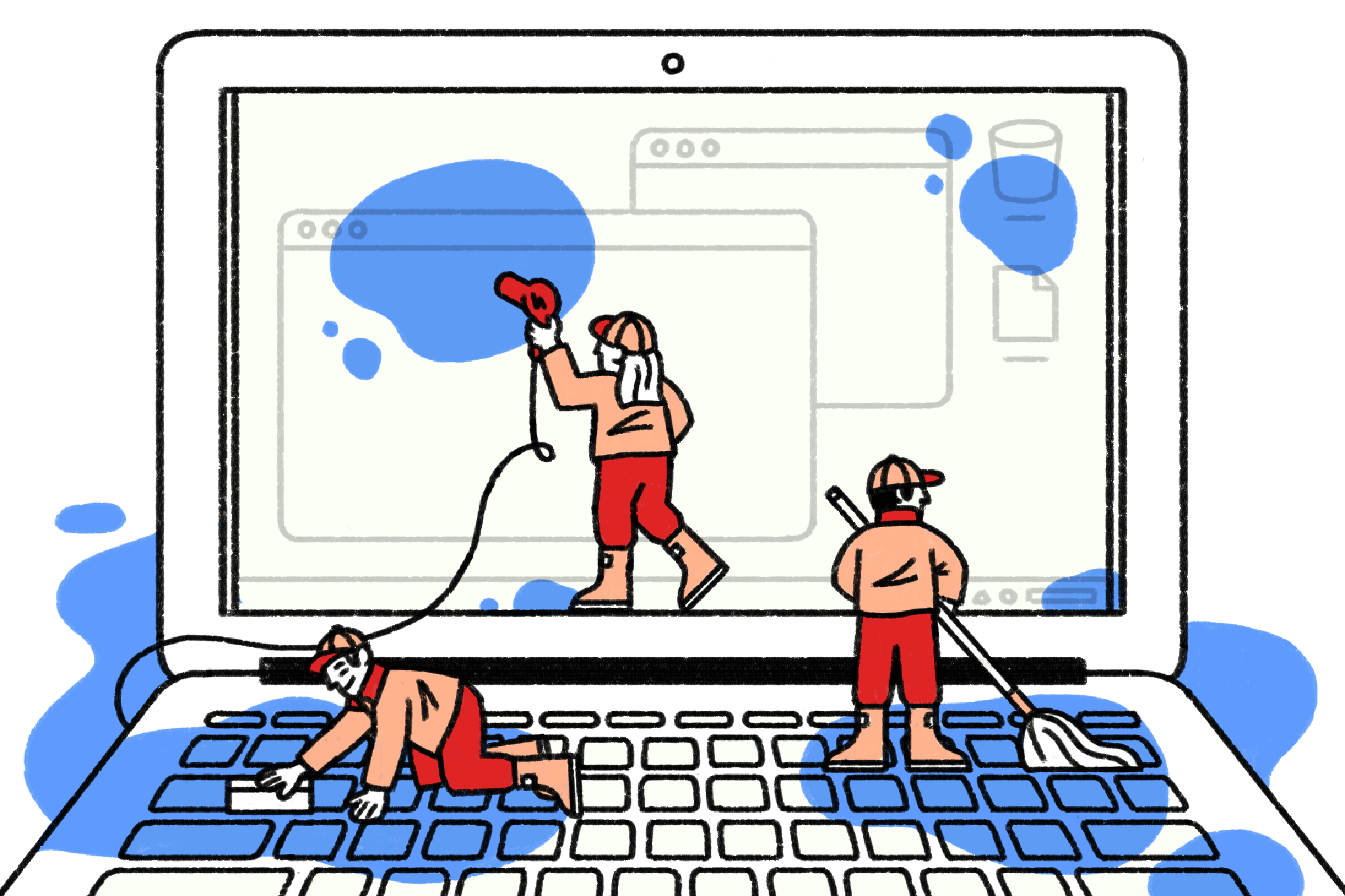
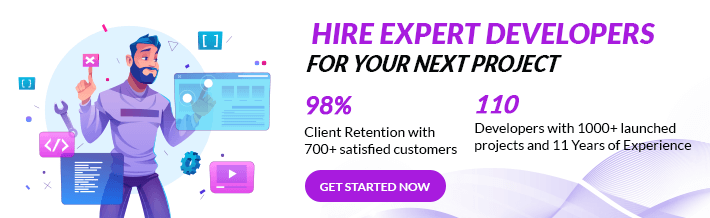





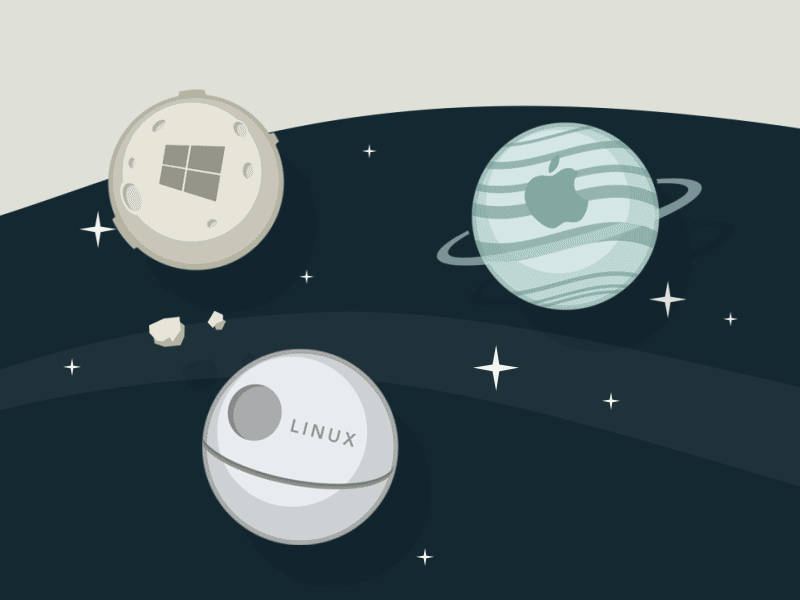

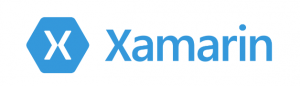


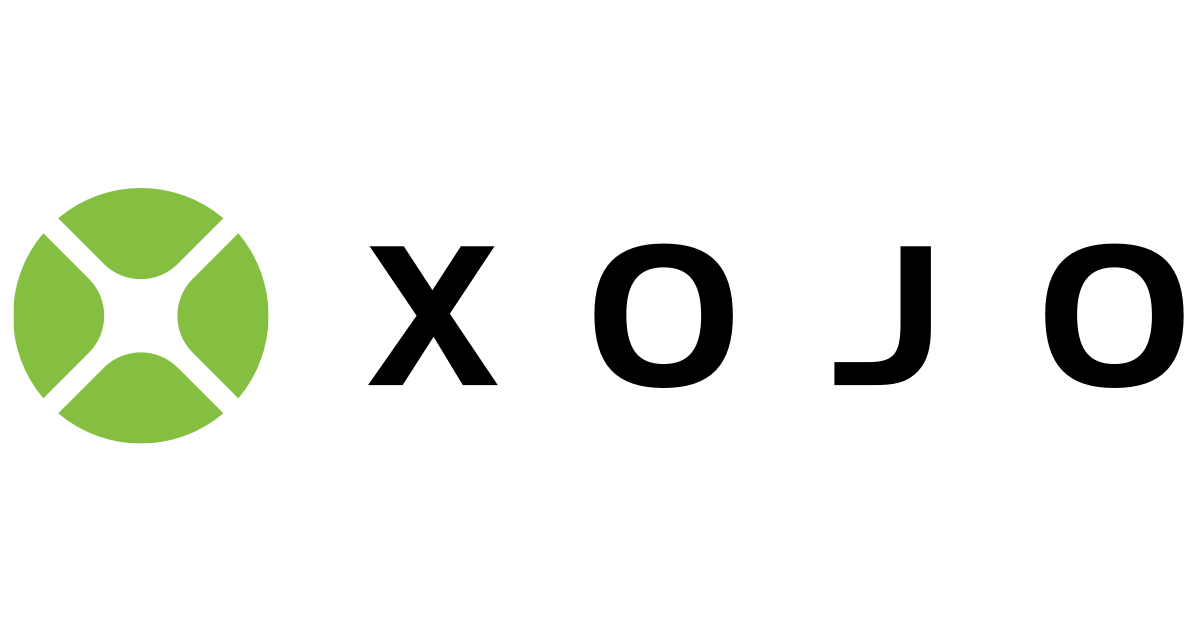



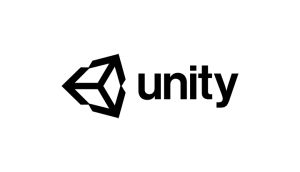
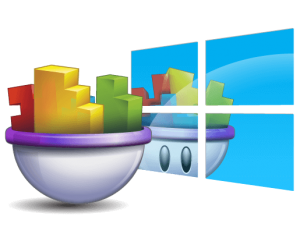
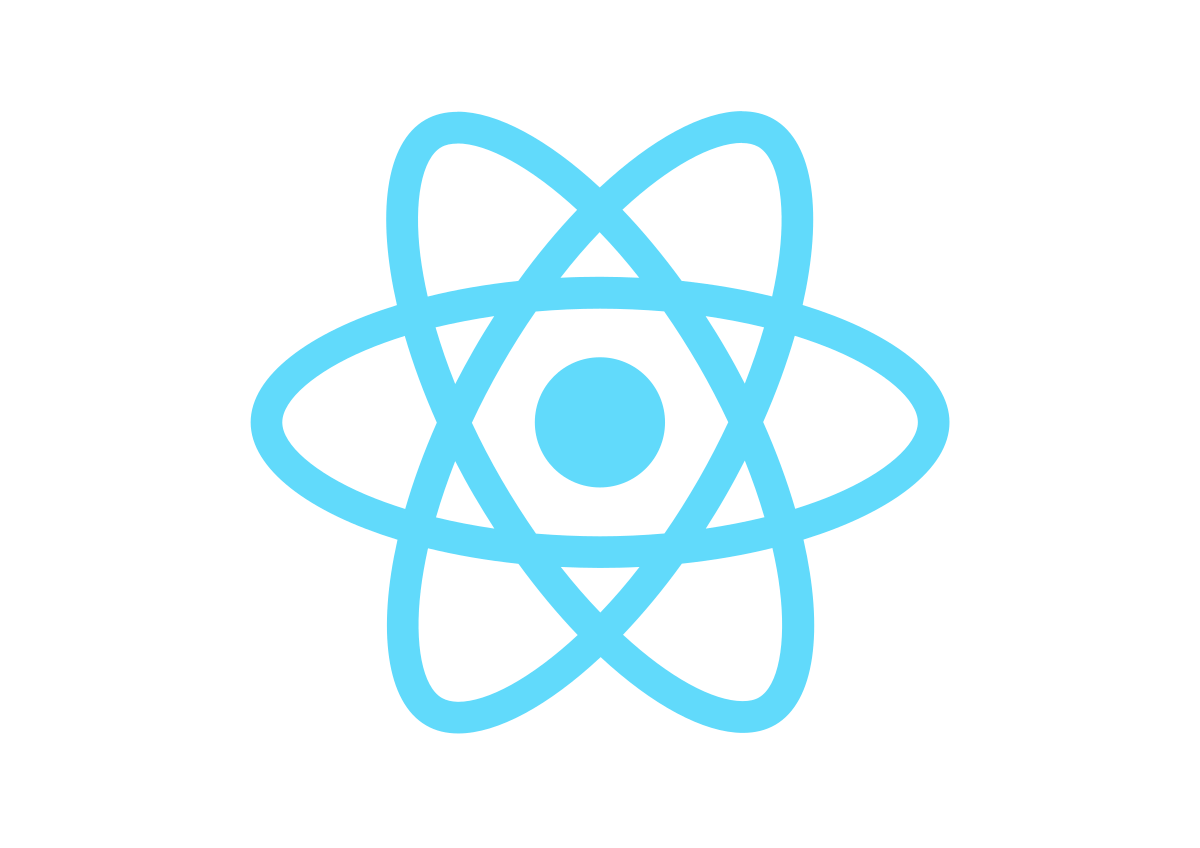
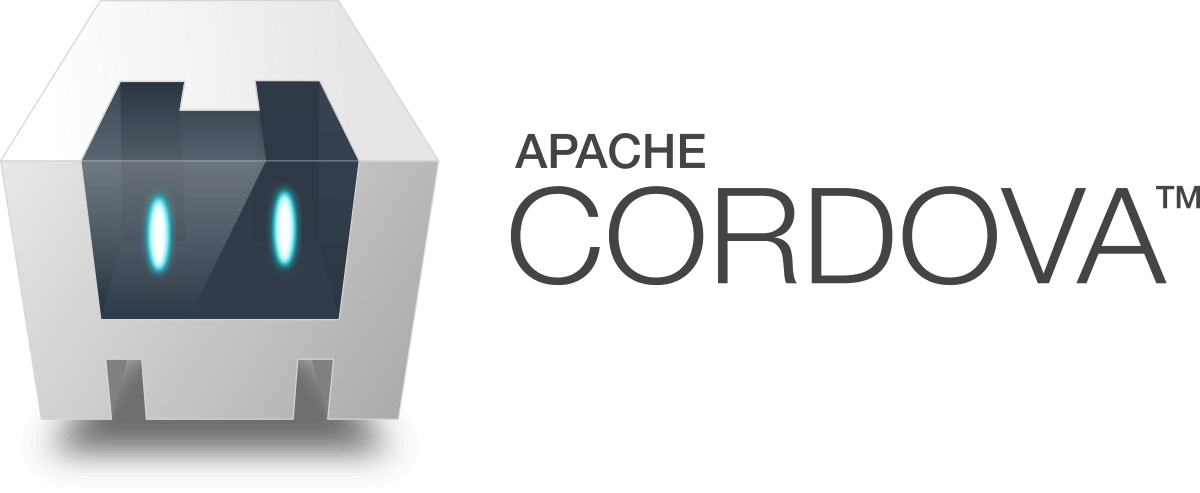






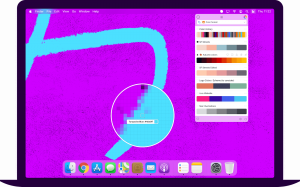
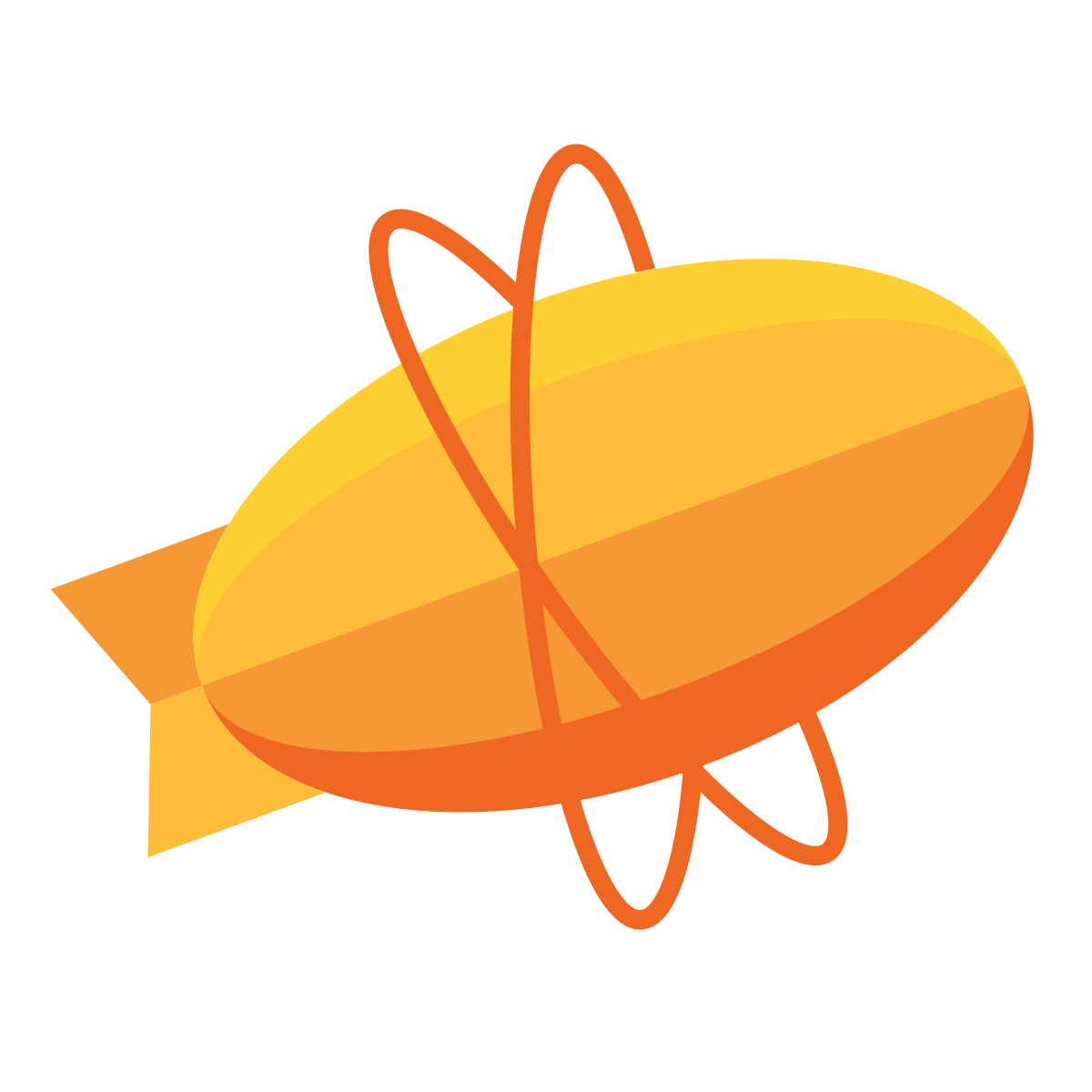

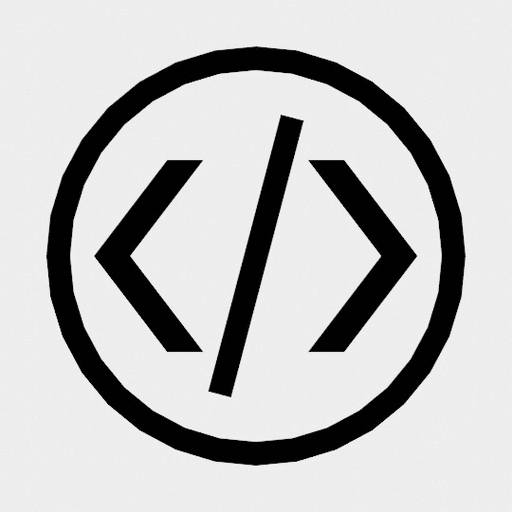





Amazingly explained and the article has suggested app dev tools for every platform is an easy language. Found it helpful.
Earlier I thought it was a highly technical piece of writing but no. even a non-technical person can understand the article well and make decisions on ap development.
This is an informative post. Got a lot of info and details from here. Thank you for sharing this and looking forward to reading more of your post.
This blog was very orderly written and served me with some of the best tools. Thanks a lot.
Mobile app development has already taken over the world by storm and with this detailed information I am sure it is going to help a lot more people.
Great information on mobile app development tools. useful content definitely look forward to you
Technically sound article. Nice..
Mobile app tools can be really helpful if we know how to use them during app development process. Thanks for the info.
All the information is under one roof. Amazing. Information says a lot about the company’s work and efficiency.
Fans like us are constantly in search of such comprehensive articles. Nailed it.
thanks for sharing with us ,every information is great . please keep sharing .
I love the efforts you have put in this, thank you for all the great articles.
Very nice information.
Great