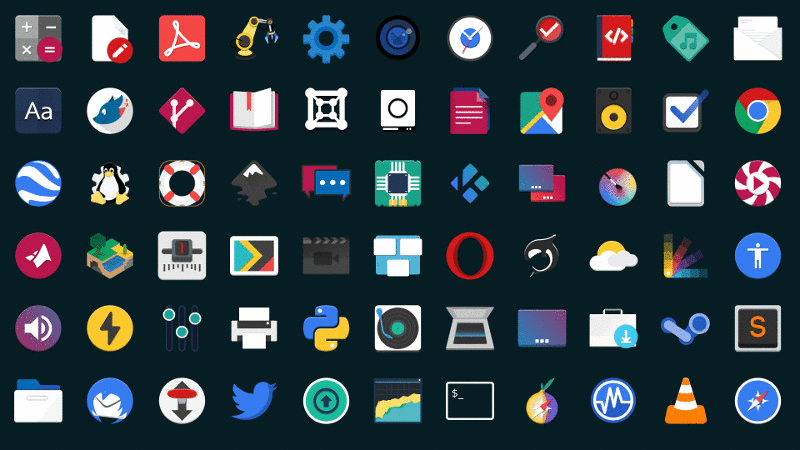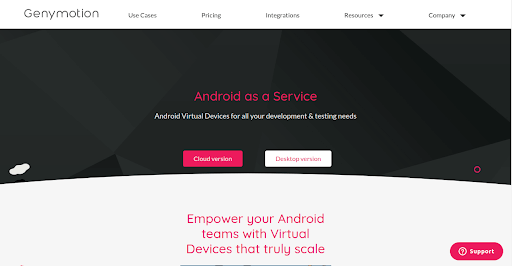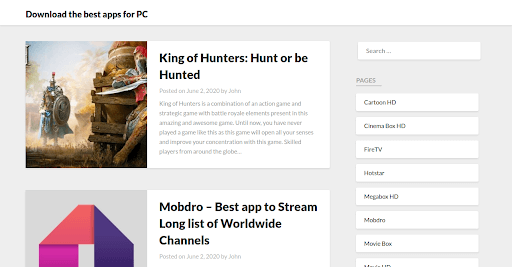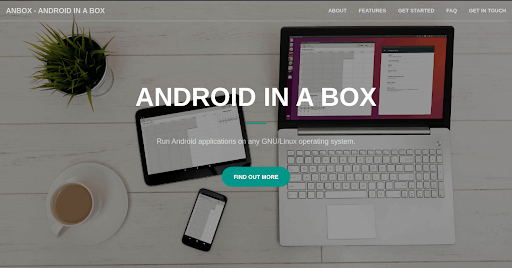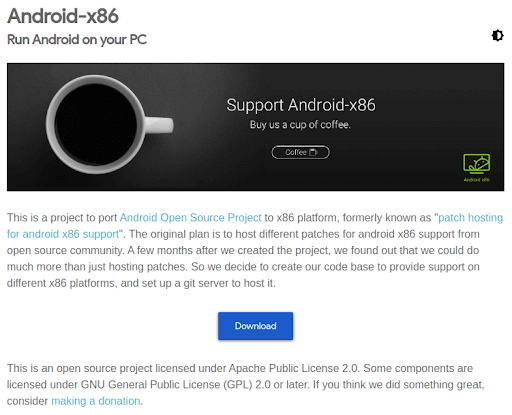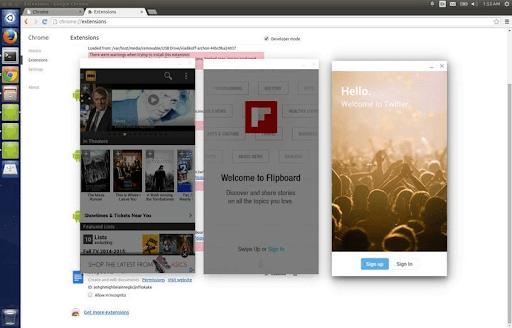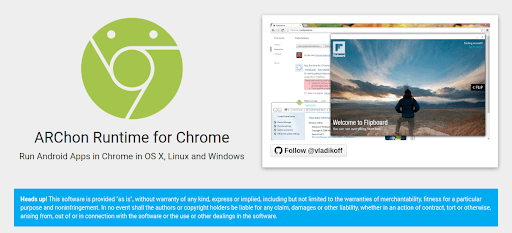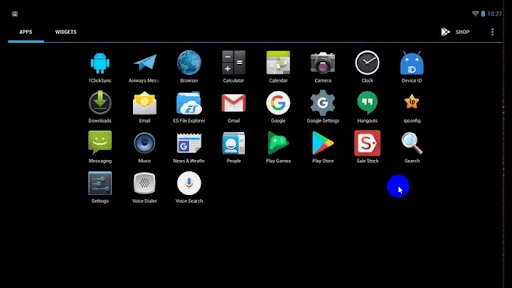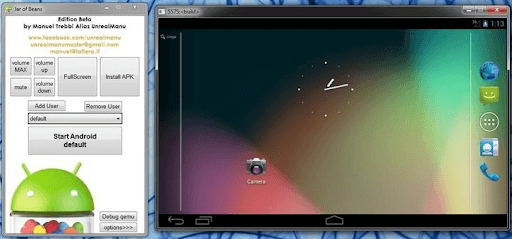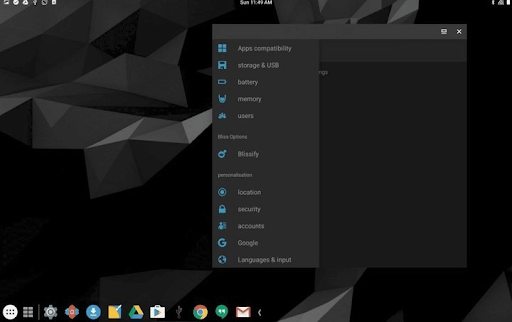10 Best Android Emulators for Linux To Enjoy Android Apps in Linux

With more than three billion smartphone users across the globe and 3.48 million Android apps, people find comfort and solutions to their issues. Do you have Linux and want to use those Android apps? This blog will help you run your smartphone applications on the Linux operating system. All these are some of the best Android emulators for Linux.
Source: Average Linux User
Best Android Emulators for Linux
The internal hierarchy of your Android phone is simulated by the sandbox software known as Android emulators. Playing some of the games on your smartphone can be a little difficult and that is when playing on a desktop comes in handy. Here are some of the best Android emulators for Linux that you must download.
1. Genymotion
One of the best Android Emulators for Linux, Genymotion houses a lot of features and sensors to help you communicate in the virtual Android environment. This Android emulator is easy to install and use. User-friendly sensor widgets and interactive features make it a powerful tool to use. Apart from being an Android emulator for Linux, it is also available for Windows and macOS operating systems.
Unique features of this Android Emulator:
-> Interruptions for calls or SMS can be set by app developers to test the working of the mobile app.
-> Devices with very slow internal storage can also be emulated with this Linux Android emulator with the built-in disk IO throttling feature.
-> It is a powerful Android emulator for Linux that can forward sensor events to Linux devices from Android like gyroscope data.
-> The Android app you run will be of the original size making it easy for you to operate.
-> You can also test your website on Linux using this software for several Android browsers.
2. AndroVM
Run your Android apps on an x86 based PC with AndroVM. This is an open-source project which can be used by you to play your favorite Android game on a big screen. Android app developers can also use this Android emulator for Linux to test their apps. You just need to install VirtualBox and download all the other required items and you would be ready to install your favorite Android application.
Unique features of this Android Emulator:
-> Built-in support for OpenGL is available with this Android emulator for Linux. A more powerful rendering can be experienced on this mobile app than an Android device being integrated with required PC resources.
-> You would need to install and configure VirtualBox to run this Android emulator.
-> Net Sharing from guest to host is available on this Android emulator by default.
-> Both 32 bit and 64 bit systems can have this Android emulator tool. This is compatible with almost all Linux systems.
-> No kind of network connectivity is required to make this mobile app work smoothly.
Are you looking for some free Android apps to download? Find the list of Best Android Apps Free In 2021.
3. Anbox
One of the best Android emulators for Linux, Anbox can be used to use Android Apps on your Linux devices with ease. Android in a box or Anbox is a powerful Android Emulator that delivers high performance owing to the unavailability of a virtualized environment. The Android apps, by this emulator, are stored in boxes, therefore, making your app data secure.
Unique features of this Android Emulator:
-> An optimized container is used to store the components of the Android OS. The core services are mixed with your Linux machine directly.
-> This Android emulator is versatile allowing you to select the Android version of your choice from Cupcake to Oreo.
-> Post-modern developers can fulfil their demands with this Android emulator for Linux as this tool is open-source.
-> Having a containerized design makes it a secure Android emulator tool as compared to the other solutions available.
4. Android-x86
One of the best Android emulators for Linux, Android-x86 allows you to use your Android apps on a Linux device. Taking out the Android ecosystem from traditional ARM chips, the aim of this Android emulator is to deliver an unparalleled experience to the users. It is an open-source Linux project which can be modified as per the requirements. You do not need any network connection for this Android emulator too just like AndroVM. To run this Android emulator for Linux, you need to install and configure the Virtual Box sandbox. You would be able to create your own Live Android distro with ease owing to the free downloadable ISO image.
Unique features of this Android Emulator:
-> Virtual Machine installation is required for running this Android simulator app. Having a convenient ISO image, you will be able to install it as a standalone Live system.
-> Netbook native resolution is supported by this Android emulator by default. With this feature, you would be able to adjust the Android emulator as per your PC screen, utilising your resources to an optimum level.
-> Wi-Fi is also available built-in with this emulator with an intuitive GUI to allow you to configure and access your network connections.
-> Android emulator Linux can directly accept mounting of your existing Android memory storage with ease.
-> A busybox is featured in the default debugs mode. You would be able to locate bugs in the Android Applications using this feature.
Do you know Google Play Store has many paid Android apps that can change the way you look at things? To learn more about them, read our blog, ‘20 Best Paid Android Apps That Worth your Money’.
5. Shashlik
Shashlik is yet another Android emulator for Linux that allows you to run your Android apps on the Linux operating system. Unlike many other specified emulators, you would not require the installation of a Virtual Machine in your Linux system for its operation. An incredibly stripped-down Android base is required instead which is home to the core components. It is combined directly into your current system session. And because of this, the performance of this Android emulator is much higher.
Unique features of this Android Emulator:
-> Integrating the core Android packages, this Android emulator works with your active Linux session. It does not have a Virtual Machine and hence, it acts like native software.
-> OpenGL infrastructure is leveraged by this Android emulator. This is used to render the graphics helping users run the newest apps.
-> It is recommended that you run this Android emulator for Linux on the KDE Plasma environment.
-> If the mobile app needs to utilise Google Play Services, then this Android emulator may not function. And if such a thing happens you may need to find some other emulator.
6. ARChon
This Android emulator is ready to leave you astonished as it is home to multiple amazing features. Unlike other Android emulators, ARChon does not require a Virtual Machine to function. As it utilizes Chrome browser’s powerful runtime it does not depend on the build of Linux or version of Kernel. This Android emulator can run on any and every Linux device effectively.
Unique features of this Android Emulator:
-> Full-fledged virtualization is not available on this Android emulator for Linux, rather it will work on the Google Chrome runtime.
-> This comes in handy for mobile app developers as they are able to re-build and run their mobile apps on this Android emulator.
-> This Android emulator is open-source empowering developers to experiment with the software and change it as per their requirements.
-> Not making the use of a dedicated Virtual Machine makes this Android emulator a strong option for people looking for a robust solution.
Do you want to record videos using Android mobile applications? We have curated a list of Top 20 Video Recording Apps for Android Devices. Do check it out.
7. Android SDK
One of the best Android emulators, Android SDK is the support received directly from Google. Fet official documentation from Google, Android creator. This is a powerful Linux Android Emulator that can help Android app developers in testing their applications with ease. Being home to several firepowers, this Android emulator for Linux is ready to deliver an unparalleled experience to you. This Android emulator is the best choice for all the ones who are looking for an official solution.
Unique features of this Android Emulator:
-> Built-in support for all the Android functionalities is available with this emulator as it is an official tool. Convenient file transfer, SD card support, GPS, Wi-Fi, sensors and many other Android functionalities can be used with this emulator for Linux.
-> The number of applications supported by this Android emulator is more than any other available on the internet.
-> Different configurations and features can be simulated with this Android emulator like ARCore – Google’s augmented reality platform. As compared to other tools it works faster.
-> The build of this Android emulator can be customized by Android app developers to use it as per their requirements.
8. Andy OS
Do you want to take your gaming skills to a whole new level? If yes, is the best option. This Android emulator for Linux is a powerful tool that aims at providing exceptional gaming performance to its users. When compared according to the overall performance, this Android emulator emerges as a winner. There are many built-in features that you can avail yourself of using this emulator. All these work smoothly even when it is in the Beta phase.
Unique features of this Android Emulator:
-> You can sync your Android phone to the emulator.
-> Your phone can be used as a controller on the Android emulator. Keyboard Mappings and sending Desktop push notifications is very easy with the help of this Android emulator.
-> When playing games, you would be able to use your phone as gesture control or remote and play your games with an unparalleled experience.
-> Snapchat, Viber, WhatsApp and other chat apps can also be downloaded with this Android emulator.
-> Unlike other Android emulators for Linux, this one also extends support for expanding the storage space.
We also have a blog with a list of Top 20 Manga Apps for Android Devices. Feel free to bookmark it and read when you like.
9. Jar of Beans
Jar of Beans is an Android emulator for Linux which originally was created for Windows. Users can install Android apps directly from the Google Play Store. SD card is natively supported with this Android emulator. You would be able to mount your existing Android phone storage to this tool. But this emulator also has many cons that may disappoint you. This emulator must be used only if you have very few options left.
Unique features of this Android Emulator:
-> In-built support for Intel Hardware Accelerated Execution Manager (HAXM) is available with this Android emulator. This empowers users to attain an improved hardware acceleration.
-> Being portable, this emulator comes in handy for mobile app developers.
-> Selection and modification of screen resolution as per the requirements are also available with this emulator.
10. Bliss
Bliss, an open-source OS based on Android, allows you to run your Android apps on the Linux system. With this Android emulator, you would be able to utilize your system resources to an optimum level. This works best for resource-intensive games and delivers an exceptional experience. A number of ROMs and GSI builds are offered by this Android emulator.
Unique features of this Android Emulator:
-> You can alter the look and feel of this Android emulator for Linux as there are several customization options available with this emulator.
-> This Android emulator for Linux is very resource-friendly.
-> People can download and run very demanding Android apps as well on this emulator.
-> Regular AOSP updates make this emulator a safe option for the users, stopping malicious apps from entering your system.
Best Android Emulators for Linux: Conclusion
These are some of the best Android emulators for Linux that you can use. All these tools are home to unique features that help you run your favorite Android apps with ease. Since popular emulators like Bluestacks and NOX are not available on Linux, these are the alternatives you can look for.
Do you want to make your life easier? We have got you covered with a blog for the same, ‘Make Life Easier With 20 Best To-Do List Apps for Android Devices’.