Tips on How to Develop IOS Applications on Windows

Many developers and people wonder how to develop an iOS mobile app on windows. Well, curiosity in our minds has given rise to many good things and the answer to developing an iOS mobile app on windows is a big NO. But this curiosity has made many things simple and the times have also changed so let us find out how we can develop an iOS app on windows.
When it comes to running iOS mobile app development on windows the issue lies in the IDE(Integrated Development Environment), Xcode which we design and develop an iOS app. Xcode comes with an integrated Swift compiler, interface builder, and other required tools which help in uploading your app to the app store. But now in these advanced times, Xcode comes with everything needed to build an iOS application but it is only consistent with Mac OS. Another issue that stands straight in front of is that you can’t buy any PC with Mac OS on it as Apple doesn’t let you license its iOS with other manufacturers. Whenever you purchase an OS X, you can only license it to run this OS on Apple hardware. Because of all this, it limits the iOS app development on windows as it can only be done on a Mac. But here we have some top ways to develop an iOS App on Windows PC.
Top Ways to Develop an iOS App on Windows
1. Using Virtualbox and Install Mac OS on your Windows PC
It is the fastest way possible to start iOS mobile app development on windows as this virtual machine works as the catalyst to make it possible. A virtual machine helps in creating an environment where you can install any operating system on the same hardware no matter even if it is windows. This complete process is known as virtualization as it allows you to run OS on Windows, Linux on Windows, and even Windows on OS X as it is also used by many mobile app development companies when their budget is constrained. To make it simple for you to understand we have penned down the required things.
-> First you need a copy of OS X as a virtual image file or an installer
-> A virtual machine tool like VirtualBox or VMWare
-> You can also obtain a twin of OS X by downloading it from the Apple Store
-> However you can also find many installers from different sources on the Internet
-> By doing all this, you also need to keep in mind that utilizing Mac OS on non-Apple hardware is against Apple’s End User License Agreement
2. Rent a Mac in Cloud
You can also get hold of OS X by leasing it on Mac in the cloud, the only drawback is that it can be very expensive. There are services like Mac in cloud and Mac stadium that offer affordable rent Mac products which makes it easy for the windows user to get their hands on Mac OS X. You just have to connect with those cloud-based Macs through Remote Desktop Connection also known as RDP. Windows provides a stock Remote Desktop that you can utilize, thus do most Linux OS. Once you have completed the process, you can install Xcode and your iOS app development services for further iOS development in your Windows system.
3. Building your own Hackintosh
The most obvious choice of running an iOS mobile app development on a Windows PC is to install OS X on a Windows PC. If we talk about the Hackintosh then it is a PC that runs Mac OS. It is the same process as installing an OS in a virtual machine as you can also install OS as a bootable Os to your PC. We understand the people’s eagerness to use Mac os as it offers amazing user experience, design, and interconnectivity but the cost is always a factor that everyone needs to consider and that is why we are writing down these alternatives.
4. Developing iOS Apps on Windows using Cross-Platform Tools
Cross Platforms Tools has emerged as a boon for the developers and the top IT outsourcing companies as it allows you to code an application once and then export it to iOS and Android devices. The whole world is running towards cross-platform app development as it reduces the time and the cost in the half.
There are many cross-platform tools available in the market which enables you to create iOS applications on a Windows PC. However, cross-platform tools offer restricted access to and support for smartphone hardware and are usually defined as less smart than their counterparts or we can say native mobile app development.
5. Code with Swift SandBox
Swift is a general-purpose, multi-paradigm, compiled programming language developed by Apple Inc. which can effectively run on any hardware. You can run Swift on your browser too as it is supported by Chrome, Safari, and Firefox, which implies that you do not need Mac or XCode as you can learn Swift on the browser.
Once you run a code in Swift Sandbox, it will send the code to a web server that compiles the code and returns a result. So, you do not need a Mac OS to run code with a Swift Sandbox.
6. Use Unity 3D
Unity is a cross-platform game engine developed by Unity Technologies, first announced and released in June 2005 at Apple Inc. The best thing about Unity 3D is that it can be used in Android, iOS, Windows, and many other platforms, and its quick development and strong features also make it a good choice for building other than gaming applications. Its “Cloud Build” feature supports iOS development on Windows which makes it easy to set up, create and start your iOS app development with ease. With this free editor, it is possible to completely build an iOS app in windows however the only backlift is that you need a Mac to compile the project.
7. Run Mac OS With the Hybrid Framework, Xamarin
We understand you are looking for a cost-effective option rather than Cloud Mac, as hybrid frameworks give a cost-effective solution for iOS development on Windows. Well, the answer lies in Xamarin, it is an open-source app platform from Microsoft for building modern and performant iOS and Android apps with C# and .Net. Using C# you can easily build and compile iOS apps and deploy them to iOS devices from Windows.
8. In React Native Environment
React Native is a cross-platform tool based on Javascript that is widely being used for iOS mobile app development on Windows. The best thing about using the React Native environment is its exceptional features which makes it an easy learning and popular tool among developers. You can use the android emulator and by setting up Mac OS deployment machines, the development of iOS app development services in Windows is possible. However, in order to see the output, you can use the simulator which is available on both iOS and Android.
Conclusion
With all these tips you can easily run iOS applications on Windows as these are the alternatives you need. However, you need to understand that there can be complications when running a Mac on Windows like slow development and process. However, iOS application development is all about familiarizing yourself with Xcode. Once you are familiar with these steps you can easily develop iOS applications with these tools.
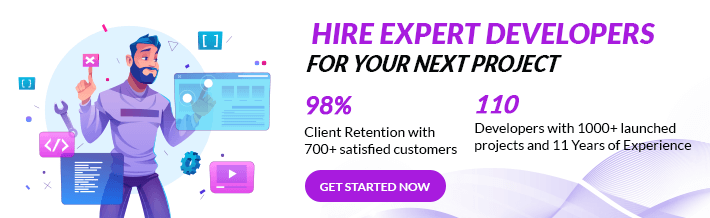





Good info. Lucky me I reach on your website by accident, I bookmarked it.
Amazing! Particularly looking for this information. Looking forward to read more such blogs. Thank for this amazing blog.