How to Develop a Food-Ordering App like Uber Eats? A Detailed Description

The “Online Food Delivery Market to Hit $320 Billion by 2029”, reports the research study published by Business of Apps, a global business analytics and research company. More such statistics and studies were done on the online food-ordering industry that could be easily sighted floating on the Internet, each one is more promising than the other one. But why such love?
At the core of it lies the ease that food ordering apps bring to us, the customers. It’s a proven psychological fact that humans, when hungry and served the option to order any amount of delicious-looking food with a click, would never take the pain of dragging themselves to the kitchen to cook. Apps like Zomato, UberEats, Swiggy, FoodPanda, etc. have proven it again and again with the rise in yearly revenues. So if you are an entrepreneur on the lookout for an amazing and proven business strategy, there is no better market than online food ordering to build an empire upon.
Read further to know the working of food aggregators, food-ordering apps, the features involved, the technology required, and finally, the cost you have to pay to build an online food-ordering app like Uber Eats.
How do Online Food Delivery Apps work?
The app is, of course, at the center of business, but some arrangements are required to be put around it before your business flies, and one such thing is the restaurant-delivery boy network. The restaurants in the network would first register themselves on the application. When the user places the order using the client side of the app, the request is sent to the chosen restaurant owner.
The owner can read all his pending or delivered orders using his side of the application, also called the Restaurant Panel. Once the food is prepared, the application sends an alert to the nearby delivery boy awaiting food orders. This process of assigning food orders is done using an advanced algorithm, known as the queue algorithm.
All the details like the name of the user, address, phone no., etc, are then sent to the delivery boys system called Delivery Panel. Once the payment is received, all three panels, along with the admin, are notified, and the profits are shared adequately. Let’s discuss each panel of food ordering applications in detail.
IMAGE CREDIT: Business Model Inc.
What are the Features of the Food Delivery Mobile App’s User Panel?
Users can download the application from Android’s play store or Apple’s App Store. The following features would be available once the user opens the application.
1. Login/SignUp: The user needs to register using either of these options: Mobile Number, Email, or social media account. All the order-related details would be sent to the registered email account. An OTP process must be used for the verification of the user.
2. Location: Hotels, restaurants, and other food joint would be made available to the user depending upon his or her location.
3. Homepage: A clean home page would display the option for setting account details, coupon codes, reviews, a list of nearby hotels, etc.
4. Menu: The menu options offer a detailed look at everything available in the menu of the selected restaurant. Users can choose any food and it to their cart.
5. Food Cart: Users can add their desired food products to the cart, and pay for them all at once, instead of paying for every individual item.
6. Payment Integration: Once the order is placed, users can pay online using UPI or wallets.
7. Reviews Screen: After completing the meal, users can review the quality of delivery and food.
8. Past orders: Users can see what they have ordered in the past, and can repeat any order if they feel like it.
9. Offers and Discounts: Discount coupons, referral points, new user discounts, etc. to make attract users.
10. Order Tracking: This enables users to track the most current and accurate location of the delivery boy.
11. Search Bar: Users can search for any food or restaurant using the keyword
What are the Features of the Food Delivery Mobile App’s Restaurant Panel?
1. Dashboard: This screen keeps track of pending orders, past orders, payment status, etc.
2. Accept/Reject Orders: Not all orders could be fulfilled, so canceling them at the right time is required. The owner can cancel the order if he thinks that it’s too late to take any new order, or the customer is too far from the location, or if the item is not available in stock.
3. Manage Profile: This section helps owners in updating any details related to their location, like the name of the restaurant, business logo, description, menu items, etc.
4. Payment: This screen allows to transfer of funds from the system to the bank accounts, and helps in viewing daily revenue reports.
What are the Features of the Food Delivery Mobile App’s Delivery Boy Panel?
a. Login –Login credentials will be given by the admin/aggregator to the delivery boy
b. Order request- When a user places an order, it is assigned to the delivery boy based on his current location. The order create an alert on his panel, which he can choose to accept or reject. If he accepts it, order details will be displayed on his panel.
c. Order Status- Order status is categorized in three ways: picked, on the way, and delivered. Users can track when the status once the order is on the way. After the package is delivered, payments can be made in cash.
d. Order History- The delivery boy can see his previous delivery locations
e. Call/ chat- In case the delivery boy finds it hard to find a location, he can contact the restaurant or the customer via call or message
f. Push notifications- Any new updates from any side would be displayed on the screen
g. Offline Payment: If the user hasn’t paid online already, the delivery boy can collect the payment via offline mode. The received payment will be updated on all systems.
h. GPS tracking- Detects the location of the delivery boy in real-time.
i. Payment History- This screen shows the earnings of the delivery boy, the amount received on cash-on-delivery
g. Tech support- If any technical problem arises in application
k. Google MAP (Navigation)– Helps delivery boy search for the location of customers
What are the Advances Features of the Food Ordering App
1. Queue algorithm
As we discussed above, the queue algorithm is responsible for assigning the delivery task to a delivery boy based on his location. This is integral to an app like UberEats to automate the delivery assignment task.
2. Push Notifications for Delivery Status
This feature helps both the restaurant and the customer. Once the food is delivered it sends a notification to the restaurant. Customers are also notified minutes before their order is about to reach their homes.
3. Real-time Analytics
Real-time analytics delivers you key insights about revenue, the nature of the order, what food is liked by most people, the time of the day that receives the most number of orders, etc.
4. Social Media Integration
Customers can share what they ate or are eating using the app with their friends on social media.
5. Find by
This a quick feature that helps users to place an order depending upon the time of the day, like finding by lunch, dinner, or breakfast, etc.
What are the Technologies Required to Build an App Like Uber Eats?
As there are multiple parties involved in this entire setup, and everything needs to be carried out and updated in real-time, a robust architecture needs to be put into place for building a food-ordering app. The following technologies and tools are advised from our side:
A. For Payment – Braintree & PayPal, Netbanking, Stripe, EWallets
B. For Cloud Environment – AWS, Google, Azure
C. For GPS Tracking: Google Location API for Android, Core Location Framework for iOS
D. For Real-time direction tracking: MapKit (Apple), Android Google Maps API (Android)
E. For listing the restaurants as per the range or location: Foursquare’s API.
F. For Easy Registration Procedure: Facebook SDK login system (or other social media login)
G. For storage: Amazon Cloud Storage.
H. For Data Backup: Amazon’s S3 Bucket and CloudFront
I. For Analytics and Performance Comparison: Google Analytics or MixPanel.
Required Team Structure
When you are contacting a company for developing a food delivery app, make sure they have the following experts:
A. Project Manager
C. iOS Developer,
D. Back-end App Developer
E. UX/UI Designers,
G. QA Testers
Development Process of Food Delivery App
Image Credit: The App Entrepreneur.com
How Much Does it Cost to Develop Food Delivery Mobile Apps?
There is no upper hand when it comes to developing a food delivery app like Uber Eats. Factors like app complexity, size, additional features, the number of mobile platforms you want the app to run on, and the country where your project is being handled affect the cost greatly. To give you an idea, apps with basic features could cost $10,000 – $15,000. and a high-performing app can cost $30,000 – $40,000. We have further classified the processes involved in the development of a basic food delivery app.
i. Technical documentation: 42 hours – $800 to $1200
ii. UI/UX design: 58 Hours – $1300 to $2800
iii. Front-end & Back-end development: 380 Hours – $6,800 to $ 14,750
iv. MVP testing: 78 Hours – $1800 to $3700
v. Bug fixing: 40 hours – $800 to $1700
vi. As iOS app development is somewhat different, the prices and processes change to a certain extent.
Summary
As a recommendation we can suggest for a successful food delivery app in 2023 you need to combine several platforms altogether. So that users can be able to order from different places in a single order. If you want to know a detailed description of app development cost in 2023 then read our blog.
At last, we can say if you looking for a professional and efficient app development company then, VerveLogic can be your one-stop solution for mobile app development and web development. Because we have a team of experts and market experience. You can get your app or website developed at the best price possible.
Also, if you are looking for branding solutions or online marketing for your brand then you should check out VerveBranding and Verve Online Marketing today and make your brand stand out.
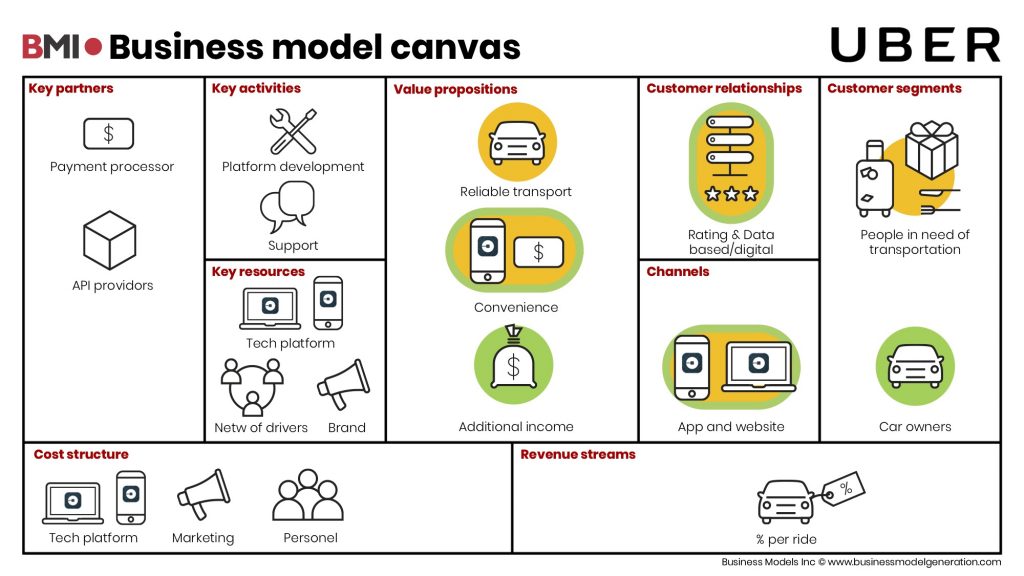

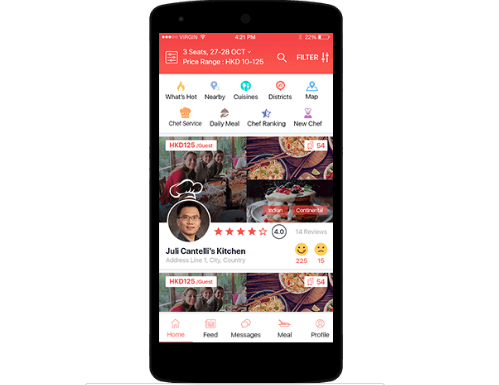
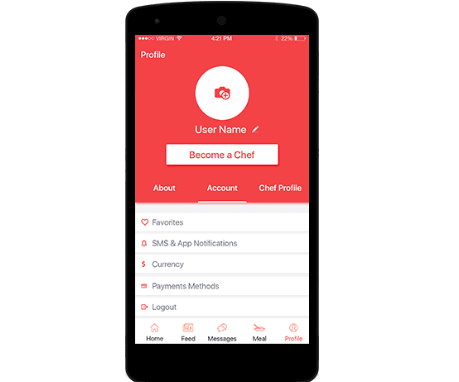
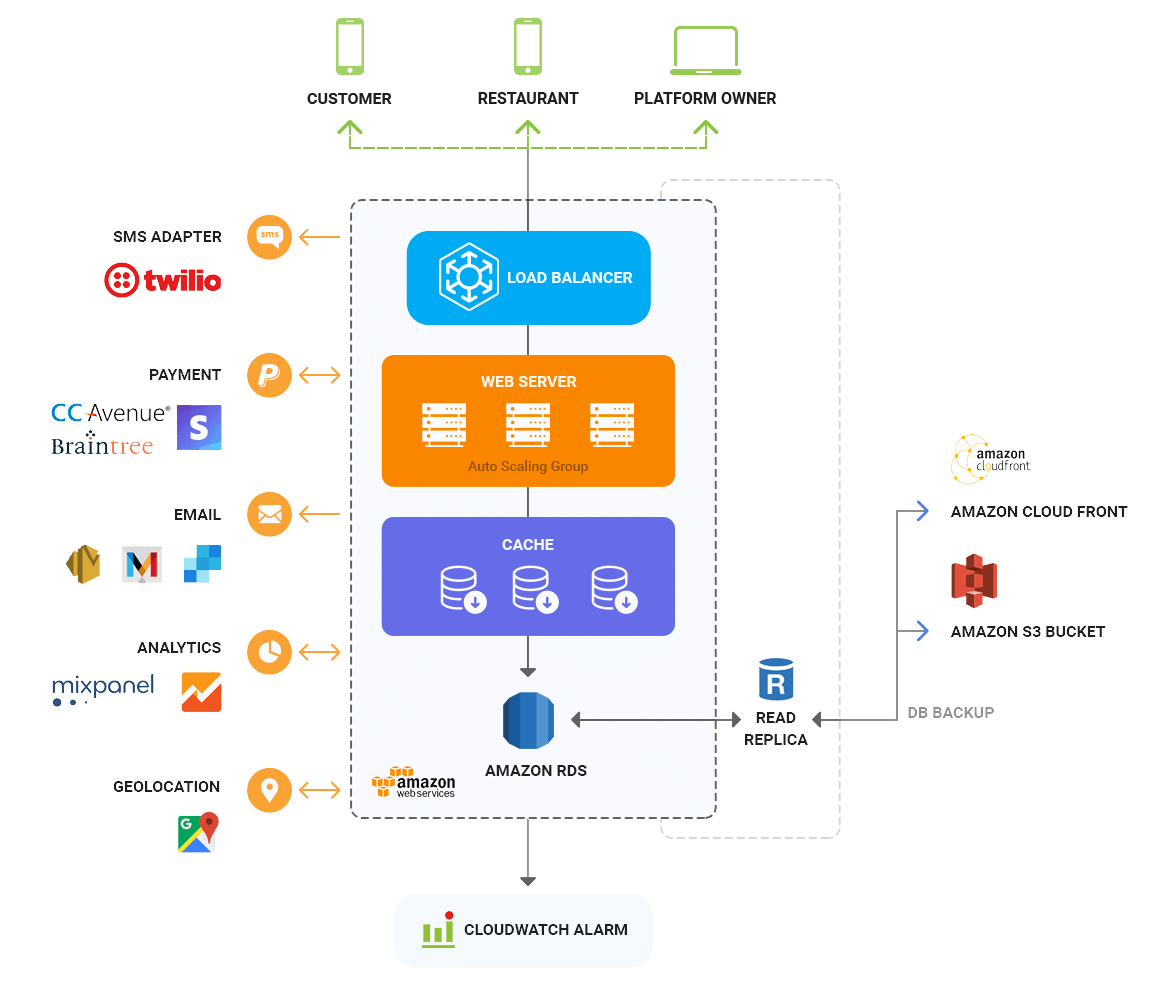
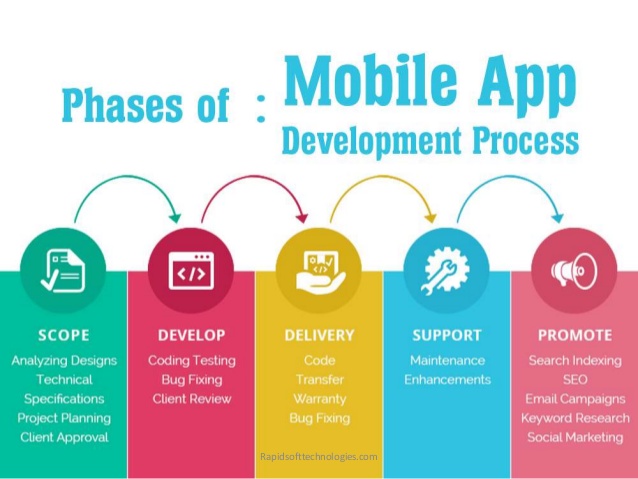


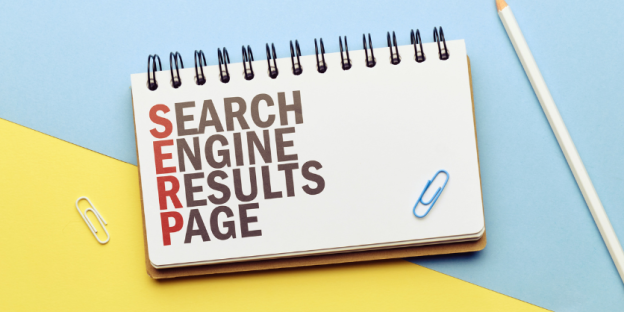


Everything is included in this content that should be needed for making Food ordring Apps. Thanks, for sharing the information.
Everything is included in this content that should be needed for making Food ordering Apps. Thanks, for sharing the information.
This is an informative post. Got a lot of info and details from here. Thank you for sharing this and looking forward to reading more of your post.
Thanks for sharing this nice information about food delivery app development
Hi my loved one! I want to say that this article is amazing, great written and include almost all vital infos. I’d like to look extra posts like this .|