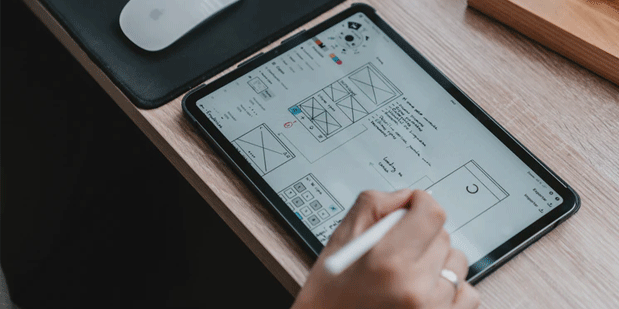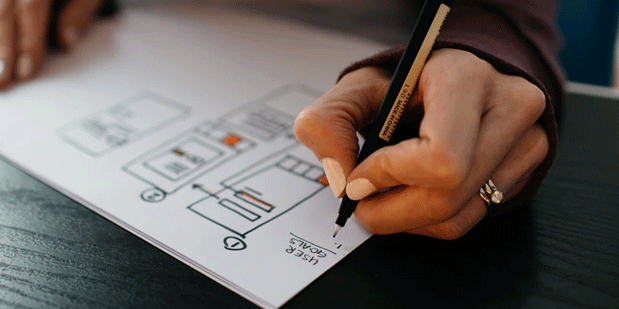Best 4 Must Follow UX Rule For Effective Dialog Design
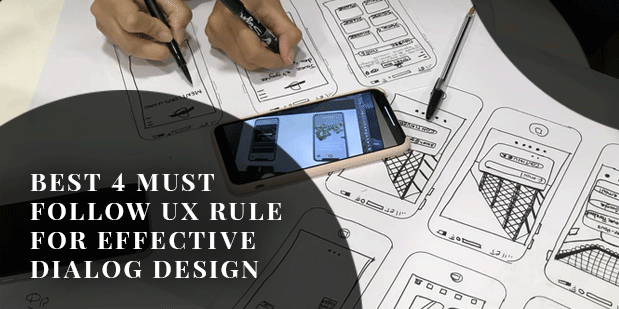
Dialogs are highly effective element of user interface when designed and used most appropriately. Dialogs can be a ladder for users for completing various goals much faster and easier way. However, wrongly designed dialogs can actually worsen the situation. It is important to design dialog which does not inhibit the users movement.
What is dialog?
A dialog is an overlay that requires users interaction and are designed to elicit a response from the users. Experts from ipad app design agencies suggest that dialogs are meant to give users critical information, makes users take important decision or involve multiple task. Dialog are extensively used in mobile app and web to bring users attention for a specific task without making the users quit the present screen.
Let us discuss best practices for dialog design for higher user experience:
- Reduce interruption
While using dialog make sure to use it wisely as they are interruptive in nature. Sudden appearance of dialog direct users to stop existing task and give their attention to the content of the dialog. Sometimes when users are interrupted by dialog, it proves beneficial as sometime users have to confirm important action.
- Acknowledgement
Dialog makes lot of sense when users need to give their acknowledgement for interaction before they begin or when the cost of an error is huge.
- Say no to sudden open dialog
Presenting sudden dialog can have detrimental effect on users experience. Many sites have the habit of presenting multiple dialog boxes. A dialog should appear only when the user is doing something.
- Keep a match between dialog and the real world
The dialog should address users in the language which users are frequently using like words, phrases, concepts etc.
- Clear question and options
Agencies involved in develop app for iphone or android platforms suggest to use clear questions or statement in a dialog along with the explanation in the content area. Generally avoid using apologies, ambiguity or questions in your dialog. Ambiguity can create confusion and lead to bad users experience.
- Give important information
It is important that the dialog should not obscure any information that can be useful for users. Like- a dialog asking asking users to confirm deleting some items should also list the items being deleted.
- Provide informative feedback
While a process is finished, you can display a notification message or visual feedback. Make users know they have done whatever is needed.
- Insisting for minimalism
Don’t make the dialog highly cluttered, make it as clean and simple as possible. Using minimalism should be in terms of value and relevance.
- Number of elements and option
Always make sure that dialog should never appear partial on screen. Don’t make use of dialog which have scrolling content.
- Number of action
Dialogs should not have more than one action. Options like learn more, make people deviate from finishing task, therefore, avoid using it.
- Don’t include multiple steps in dialog
When multiple things are used within dialog, it makes the task look extremely critical which somewhere make users puzzled.
- Select proper type of dialog
Dialog are of two main type. First is modal dialog which forces users to interact before continuing. The second is non-modal dialog which allow users to click or tap outside for dismissing the dialog. Consider using modal type for very important interactions only
Conclusion
These best practices mentioned can prove to really helpful for your app design. It is always important to keep users in mind while introducing any kind of element.