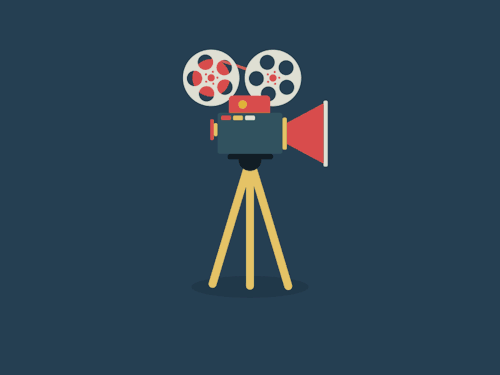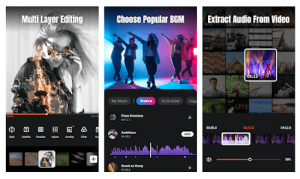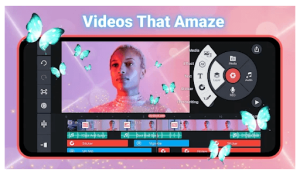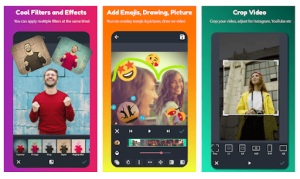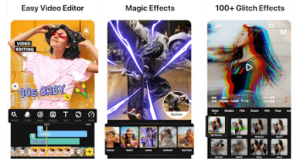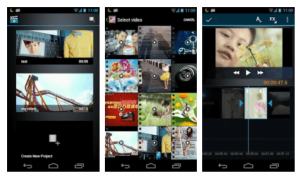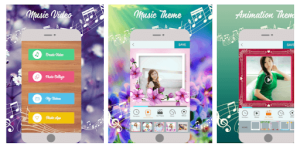The 20 Best Movie Making Apps for Android Device

People are increasingly finding it enjoyable to make short videos or movies today. Be it a small ice cream date, a big celebration, or absolutely nothing, they are always looking for a reason to create engaging videos and share them with everyone socially. Hence, to encourage their video-making skills and take them to a different level, the Google App store offers a plethora of movie-making and editing apps for Android devices. And the collection is so huge that it often makes it a tedious task for the user to choose the app that suits best their needs and requirements.
Source: https://i.gifer.com/8V9H.gif
1. Movie Making Apps for Android
a. VideoShow-Video Editor, Video Maker, Beauty Camera
b. ALIVE Movie Maker for YouTube & Instagram
c. Film Maker Pro – free movie editor
d. Video Maker with Music, Photos & Video Editor
e. PowerDirector – Video Editor App, Best Video Maker
f. YouCut – Video Editor & Video Maker, No Watermark
g. GoPro Quik: Video Editor & Maker
h. DU Recorder – Screen Recorder, Video Editor, Live
i. KineMaster – Pro Video Editor
j. VivaVideo – Free Video Editor & Photo Movie Maker
k. InShot – Video Editor & Video Maker
l. AndroVid – Video Editor, Video Maker
m. Cute Cut – Video Editor & Movie Maker
n. Intro Maker for YouTube
o. Video Editor – Glitch Video Effect, Movie Maker
p. FilmoraGo 45 – Free Video Editor
q. Video Maker Movie Editor
r. Video Maker for YouTube
s. Music Movie Maker
t. Movavi Clips
2. Summing Up
Movie Making Apps for Android
To save you from this tedious task of searching all the apps on the Googe Play Store, we, a bunch of mobile developers at VerveLogic have shortlisted the 20 best Movie Making Apps for your Android Device, for you to choose from. Each app in the following section speaks broadly of its features to help you make the right choice of video making and editing app, that can serve your purpose the right way and stay on your phone for a long time. So, let us check them out one by one.
1. VideoShow-Video Editor, Video Maker, Beauty Camera
VideoShow is a free movie/video maker and editor app for Android phones, developed by VideoShow EnjoyMobi Video Editor & Video Maker Inc.
Features
1. It is an easy-to-use app and lets its users create videos with music, animation sticker, cartoon filters, and sound effects.
2. Templates- It contains various ready-made and colorful templates to suit the user’s varied needs.
3. Audio extractor- The app also has an Audio extractor that helps extract audio from videos or convert a video into an audio file.
4. Editing Functions- Easy, and professional editing functions are available for images and videos, such as:
-> Splitting and merging videos
-> Convert video to MP3 files
-> Collage or loop video clips
-> Adding sound, text, and fully licensed music, beauty effects, FX effects and filters, emojis, stickers, frames, etc.
-> Adding drama by using Fast/slow-motion video effects.
-> Video dubbing or inserting voice-over in the video, and convert the recorded voice into different voice styles such as robotic or monstrous voice; and
-> Making doodles on the video as a creative add-on.
-> Use reverse video effects to create a fun element, etc.
5. The app also allows users to play multiple videos on one screen.
6. Videos are saved in HD without any loss in quality and no watermark or ads appear once the user switches to the premium version.
7. Social Media Sharing- Videos can be easily shared on various social media platforms such as Facebook, Instagram, etc.
8. Android 5 and above versions are compatible to use this app.
9. Current installs on Google Play Store are more than 100,000,000
2. ALIVE Movie Maker for YouTube & Instagram
ALIVE Movie Maker for YouTube & Instagram is a robust video editing app developed by ALIVE Inc.
Features
1. ALIVE is a free short video editing app that comes with a lag-free user interface.
2. Editing Functions- Easy editing can be done to the short videos in no time, such as:
-> Cutting and merging videos.
-> Adding text and formatting it using a number of fonts and effects.
-> Supporting the video content by complimenting the music and other sound effects.
-> Using pre-loaded filters, FX effects, and stickers to add interest and beauty to the videos.
3. Capture Pictures- Users can capture beautiful pictures using the smart camera provided by the editing app.
4. Social Media Sharing- Videos are created with social media ease features and can be easily shared on various social media platforms.
5. Android 4.4 and above versions are compatible to use this app.
6. Current installs on Google Play Store are more than 5,000,000.
3. Film Maker Pro – free movie editor
Film Maker Pro is a fully featured movie maker & video editor app for Android users developed by Cerdillac. It has a simple and improved user interface that is designed for both beginners and professionals.
Features
1. Film Maker Pro, as the name suggests, lets the user make professional and powerful videos. It also provides video tutorials to help the user become a pro.
2. Editing Functions- With Film Maker Pro app, the user can access the following functions-
-> Adding dramatic texts, images, music, and sound effects to the videos. The app offers 50+ text animation presets, 100+ free featured music.
-> Cutting, splitting, trimming, merging clips to edit the video clips and create a new video out of the existing video.
-> Using intro templates with various themes to make intros for regular videos as well as for YouTube channels.
-> Creating Picture-in-Picture (PIP) videos by combining videos and images together.
-> Applying superb quality filters and FX effects to give the desired aesthetics to your movies.
-> Using numerous animation effects, transition effects, illustrations, speed control effects, and voice-over narration to give a more professional touch to the videos. Slow and Fast motion effects will help make the videos cinematically rich.
-> Applying impressive backgrounds and cool stickers to the video clips, wherever needed.
-> Adjusting color, brightness, saturation, and other functions to make it look smart, finished, and impressive.
-> Cropping, rotating, and compressing videos are some of the other significant features of this app.
3. Social media sharing- The users can share created videos on WhatsApp, Youtube, and Titktok.
4. Android 5 and above versions are compatible to use this app.
5. Current installs on Google Play Store are more than 10,000,000.
4. Video Maker with Music, Photos & Video Editor
Video Maker is a free, versatile movie-making and video editing app with powerful functions and an amazing user interface. It is developed by VideoShow EnjoyMobi Video Editor & Video Maker Inc.
Features
1. Editing Functions- With the Videomaker app, the user can access the following functions:
-> Add text to the video or use it as a subtitle. Customize text using different font styles, colors, and effects.
-> Try beautiful sound effects and music that best suit your video style and make it more attractive, both visually and musically.
-> Beautify the images and add a cinematic touch with pre-installed filters, patterns, and color effects.
-> Choose from a number of pre-built templates, customized backgrounds, and transitions and see how fun it becomes to make graphically rich videos.
-> Use fast and slow-motion effects at relevant points to create a wonderful visual drama.
-> Split, merge, cut, compress videos, make collages, and access many more powerful editing tools to create high-quality videos.
2. Social media sharing can be done easily with the app.
3. Android 5 and above versions are compatible to use this app.
4. Current installs on Google Play Store are more than 10,000,000.
5. PowerDirector – Video Editor App, Best Video Maker
PowerDirector, developed by Cyberlink Corporation is one of the best Video Editing apps for Android users. Popular for its high functionality, superior quality performance, and interactive user interface, it is a must-have app for each Android user’s phone. And not just that, but now this app can also be used on a user’s personal Chromebook.
Features
1. Editing Functions- The PowerDirector video editing app offers an amazing range of useful functions.
-> Graphic-rich texts and animated titles can be added to the movie clips.
-> Video splitting, trimming, and rotating can be done as per the user’s need.
-> A collection of pre-installed design templates help make editing tasks convenient.
-> Eye-catching intros can be created using animation in title clips.
-> Users can choose from pre-designed backgrounds or customize them as per their aesthetic needs.
-> Interesting audio/video effects could be applied to images and videos to enhance their visual appeal.
-> Users can not only create image collages but also video collages using this video editing app.
-> Voice-over can be inserted in the videos. These audios can be placed in a loop throughout the length of the video if needed.
-> To give an enhanced cinematic touch to the video, users can apply the aftereffects and fast forward or slow-motion feature.
-> Users can adjust the transparency, brightness, contrast, saturation, rotation, position, and scale of the PIP videos.
2. Social media sharing- The PowerDirector app offers sharing on different social media platforms such as Facebook, Instagram, YouTube, Tik Tok, and Snapchat. It also provides multiple frames and saving formats to suit the requirements of respective social networks.
3. Android 5 and above versions are compatible to use this video editor app.
4. The app’s current installs on Google Play Store are more than 100,000,000.
6. YouCut – Video Editor & Video Maker, No Watermark
YouCut– Video Editor & Video Maker app is another versatile movie-creating, video editor, trimmer, and joiner app for android users, developed by InShot Inc. This free app provides quite a pretty interface and handy functions lending ease to the users right from the time of its installation. Most importantly, it is free and contains no banner ads.
Features
1. Editing Functions- Multiple video editing features and functions are offered by the YouCut app, such as:
-> Video cutting, trimming, merging, joining, splitting, cropping, rotating, and compressing without losing quality.
-> Speed controlling in the videos or certain video clips to improve cinematic effects.
-> Contain a range of in-built design templates to cater to the numerous video-related requirements of the users.
-> Interesting frames, filters, and FX effects are available to enhance video aesthetics.
-> The app supports both, adding free featured music by YouCut or inserting the user’s own music.
-> Changing the background color, theme, and image; or making the background blur are also some great features to enhance the video’s appeal.
-> Being a free video editing app, it does not end up putting watermark signs on the created videos.
-> Video compression options are many, hence the user can select a resolution and convert the video in a few seconds.
-> Zooming in/out and Fitting video in any aspect ratio that suits user needs, such as 1:1, 16:9, 3:2, etc.
-> Video cropping, adjusting video speed i.e. Fast/slow motion, adding video filters, and other effects helps users take IG Stories, TikToks & Reels to the next level.
2. Social Media Sharing- Just like other apps, this video-making app also provides the feature of Social media (Facebook, Instagram, YouTube, etc.) sharing and even multiple formats and frames to apply to the created videos before sharing.
3. Android 5 and above versions are compatible to use this app.
4. Current installs of this app on Google Play Store are more than 100,000,000.
7. GoPro Quik: Video Editor & Maker
Quik by GoPro is another easy-to-use app for video editing. It is a versatile app and gives users an amazing interface experience.
Features
1. The Quik app comes with a Mural feature that displays a collection of a user’s favorite images.
2. Editing Functions-
-> Users can add images, videos, music, and other effects to the videos.
-> The app comes with exclusive themes and design templates that the user can customize as per his need.
-> Numerous adjustable text, patterns, and backgrounds are featured in the app for the user’s convenience.
-> Special filters, effects, speed controls, and stickers are also available in the app to create engaging and cinematically rich videos.
-> Advanced options are available for video integration and sharing with direct support for digital cameras and camcorders.
3. Social media Sharing- A number of samples and formats are available, which add versatility to sharing videos on social media platforms.
4. The compatibility to use this app varies from device to device.
5. Current installs on Google Play Store are above 10,000,000.
8. DU Recorder – Screen Recorder, Video Editor, Live
DU Recorder, an Android app by Tendo Apps is a screen recorder and helps record screen videos such as video calls, mobile games, live app screening, etc. Being a multifunctional app, it is also used for recording and editing videos other than screens. The user interface is supported in more than 20 languages. It does not root and can perform video recording without any time limit.
Features
1. DU Recorder’s stable Screen recording feature consists of the following highlights:
-> Supports a number of resolutions, frame rates, and bit rates.
-> Supports HD video quality.
-> Screen recording can be paused and resumed.
-> The front camera can be used during the recording of live calls.
-> Outside noise and sounds can be recorded.
-> Screen recording can be controlled using a floating window or notification bar; the user can hide the floating window for a frameless video experience.
-> Click functions are displayed in the screen recording.
-> To stop the screen recording, the device needs to be shaken.
-> Users can draw anything on the screen while recording, just by touching the screen.
-> Recordings can be easily stored in Internal storage or an SD card.
-> The screens can even be recorded as GIFs with the help of a GIF recorder present in the app.
-> The screen can be live-streamed to YouTube, Facebook, and Twitch with the DU Recorder app.
2. Video Editing functions-
-> Video trimming, merging, cropping, rotating and converting to GIF, etc, can be done.
-> Adding intros and outros, inserting background images and music, adding subtitles, adjusting the volume and speed of the video, etc. are also some of the editing features of this app.
3. Live Creating functions-
-> Live screens such as games, movies, TV shows, and other events can be streamed to Facebook, Youtube, and Twitch to broadcast on a broad level.
-> Significant functions of Livestreaming include resolution settings, privacy level settings, usage of the front camera, real-time commenting by the audience, and Live tools.
4. Screenshot and Image Editing functions-
-> This app also lets you capture screenshots quickly and easily without double-pressing and holding on mobile.
-> Besides, image editing is also a great feature of this multifunctional app. The user may blur, crop, and combine images as per his choice.
5. Android 5 and above versions are compatible to use this app.
6. The app’s current installs on Google Play Store are more than 50,000.
9. KineMaster – Pro Video Editor
KineMaster app by KineMaster Corporation is another video editing app that offers Android users a number of highly professional and powerful tools.
Features
1. Editing Functions- The app offers various functions:
-> Text styles, animations, background effects, templates, special FX effects, stickers, and frames for image and video editing.
-> Cutting, splitting, and cropping of videos.
-> Adding music, sound effects, voice-over narration, and voice change.
-> Enhancing visual effects by reversing videos, changing speeds between fast and slow motion, and applying blending modes.
-> Adjusting color, brightness, saturation, and contrast and applying color filters on both videos and images.
2. The app also offers instant preview options to check the progress.
3. Users can download and re-edit projects and even import and export project files.
4. Social Media Sharing- The app includes advanced sharing options for social media platforms and real-time audio-video recordings that can be shared on YouTube, TikTok, Facebook Feed and Stories, Instagram Feed, Reels, Stories, etc.
5. Android 6 and above versions are compatible to use this app.
6. Current installs on Google Play Store are more than 100,000,000
10. VivaVideo – Free Video Editor & Photo Movie Maker
VivaVideo is a free video editing/making and photo video making app by QuVideo Inc. that offers all those features that other video editing apps provide. It has an easy-to-use interface combining with simple editing functions.
Features
1. Functions-
-> Create and edit videos using a number of video templates, magic effects, transition, themes, filters.
-> Add text and subtitles in different fonts and styles on the videos.
-> Insert your favorite images, free featured music, sound effects, and voice-over to the videos.
-> Cut, split, merge, trim, and crop video clips.
-> Use different background styles such as blur, image as well as color backgrounds.
2. Social Media Sharing- Videos can either be saved on the user’s phone or be shared directly on social media platforms such as YouTube, Instagram, and Tik Tok.
3. Android 5 and above versions are compatible to use this app.
4. Current installs of the VivaVideo app on Google Play Store are more than 100,000,000
11. InShot – Video Editor & Video Maker
InShot is a robust video-making and editing app developed by InShot Video Editor. It is an all-in-one professional app, which is gaining huge popularity for its versatile functions.
Features
1. Editing Functions- With the InShot app the user can access the following features:
-> Create and edit videos and images; make slideshows using images and make video collages.
-> Cut, trim, split, and merge video clips.
-> Add video filters and transition effects; adjust video brightness, contrast saturation, etc.
-> Add animations on text, stickers, emojis, and PIPs.
-> Use color backgrounds by selecting colors from the screen using the color picker feature. Alternatively use image and blur backgrounds.
-> Use the chroma key to create green-screen videos.
-> Adjust different videos and images in suitable aspect ratios.
-> Control video speeds, reverse videos, rewind clips, adjust video volume and compress videos as required.
-> Add InShot featured music, own music, sound effects, voice-over to the videos. Also, adjust volume, fade-in/out as well as the speed of the music.
-> Social Media Sharing- Share vlogs and images directly on Facebook, Instagram, Twitter, Youtube, and TikTok.
2. Compatible versions to use this app consists of Android 5 and above versions.
3. Current installs on Google Play Store are more than 100,000,000.
12. AndroVid – Video Editor, Video Maker
AndroVid is a fully featured video maker and photo editor app by Fogosoft Ltd. It has a user-friendly interface and can perform a plethora of professional editing functions.
Features
1. Video Editing Functions- With AndroVid, the users can perform the following:
-> Create, cut, trim, split, merge, rotate, and crop videos without losing quality.
-> Add text, shapes, stickers, emojis, and custom watermarks on the video; animate text and emojis as you like.
-> Enhance the videos by improving brightness, contrast, saturation, temperature, etc.
-> Insert music to the videos; cut, trim, mute music as required; use TikTok editor for creating TikTok savvy videos.
-> Extract music from videos or convert videos to music files.
-> Choose from a number of color filters and FX effects; try blending filters to introduce new effects in the video.
-> Add custom backgrounds like picture, blur, or color.
-> Adjust the speed of each video clip; choose from fast motion and slow-motion effects to enhance the video cinematically.
-> Extract images from video clips and save them to the phone’s gallery.
-> Choose from the different aspect ratios for Instagram, Youtube, etc., and fit your video into it without any cropping.
-> Convert video into other formats such as GIF, 3GP, AVI, FLV, MP4, MPG, MOV, WMV, and VOB formats.
2. Image Editing Functions- Edit images using basic editing functions, effects, filters, frames, backgrounds, etc.; make collages using a maximum of 9 images of your choice; create slideshows videos using different transition effects.
3. Saving, Editing, and Social media sharing- Save all images and videos on your phone’s gallery; sort them, list, rename, and delete them as per your needs; share them on Instagram, Facebook, WhatsApp, YouTube, and other platforms.
4. Android 5 and above versions are compatible to use this app.
5. Current installs of the AndroVid app on Google Play Store are more than 50,000,000.
13. Cute Cut – Video Editor & Movie Maker
Cute Cut is a pro-level video editing app by MobiVio Solutions. Its robust features and user-friendly interface will help users make, in no time, high-quality videos that are different from others.
Features
1. Functions- Besides the basic editing functions, the app supports the following:
-> Dragging and dropping media on the video screen.
-> Adding up to 6 different types of media in one video: video, images, text, music voice, and Self-draw(draw directly on video) elements.
-> Draw on video using more than 30 drawing tools and 3 advanced brushes such as texture, linear gradient, and radiant gradient.
-> Making PIP videos by placing one movie on another; also resizing any segment of the video as required.
-> Choosing from over 20 different pre-defined transition effects.
-> Social Media Sharing- Export the videos to Camera Roll, send them through email or directly share them to Facebook and Youtube.
2. Android 4.1 and the above versions are compatible to use this app.
3. Current installs on Google Play Store are more than 10,000,000.
14. Intro Maker for YouTube
Intro Maker by Ryzenrise is an intro creator using which the users can create professional intros and outros for YouTube channels.
Features
1. Templates- The app offers over 4000 free and well-designed intro and outro templates including Business & Logo intro slideshow templates, Cartoon style intro templates, etc.
2. Editing Functions-
-> Edit and preview the videos in real-time. Projects are saved automatically for re-editing purposes in the app.
-> Add text, animations, emojis, stickers, music, and sound effects. Choose from royalty-free music and sound effects, import your own audio file, or extract music from the videos.
3. Android 5 and above versions are compatible to use this app.
4. Current installs on Google Play Store are more than 10,000,000
15. Video Editor – Glitch Video Effect, Movie Maker
Video Editor is a unique Android movie maker by InShot Inc. It is a Glitch video editor that comes with stunning glitch video effects.
Features
1. Functions- In addition to the basic editing functions, the app lets users perform the following:
-> Choose from over 100 Glitch video effects such as Retro VHS, Chrome, Shadow, RGB, VCR, Noise, Monitor, glitter, heartbeat, soul, vibrate, pixel, cyber, etc.
-> Import video from the phone; edit video using filters, glitch effects, emojis, stickers, animations, and text.
-> Cut and trim the video; also choose from the different aspect ratios to fit all media.
-> Import music from the phone to the video, adjust volume and fade in/out to suit the video needs.
2. Social Media Sharing- Export videos in high resolution and share them on Facebook, Instagram, IGTV, Snapchat, TikTok, etc.
3. Android 5 and above versions are compatible to use this app.
4. Current installs on Google Play Store are more than 50,000,000
16. FilmoraGo 45 – Free Video Editor
FilmoraGo by Wondershare Technology Co. Ltd. is a popular video/ movie maker app for Android phones. This app is free and has got most features that other video editing and making apps have but is more powerful and ad-free.
Features
1. Functions- With FilmoraGo, the following can be done:
-> Cutting, splitting, merging, and trimming videos; creating slideshows with images.
-> Adding multiple texts; editing them using different font styles and effects.
-> Adding music by either choosing from over 1000 music of FilmoraGo, or from the phone, or by extracting music from videos; voice-overs and sound effects can also be added to videos.
-> Adding Stickers, templates, filters, and transition effects to make videos more grabbing.
-> Adjusting video speeds between fast and slow motion at specific positions.
-> Setting video brightness, contrast, saturation, temperature, sharpness, etc.
-> Enhancing audio quality, adjusting speed, volume, and fade in/out effects.
-> Choosing from a variety of predefined backgrounds, or adding color or picture to it.
-> Customizing the watermark with the name of your choice; the app does not put a watermark after updating to VIP.
-> Choose from different aspect ratios to fit the video best i.e. 1:1 for Instagram stories, 16:9 for YouTube videos, 9:16, 5:4, and 4:5 for Tik Tok videos.
2. Android 7 and above versions are compatible to use this app.
3. Current installs of this app on Google Play Store are more than 50,000,000.
17. Video Maker Movie Editor
Video Maker & Movie Editor app by Mobile_V5 is a robust video editing tool for Android phones.
Features
1. Functions: The app performs the following:
-> Pick videos, images, and music files from the user’s phone.
-> Cut, trim, split and edit video clips.
-> Add effects such as fade-in/out, gray tone, negative, etc.
-> Automatically find video frames.
-> Add and customize the background music for your movie.
-> Make slideshows from multiple pictures.
-> Export movies with HD video file format.
2. Social media sharing- Share video to YouTube channel.
3. Android 5 and above versions are compatible to use this app.
4. Current installs on Google Play Store are more than 10,000,000
18. Video Maker for YouTube
VideoGuru is another pro video maker and free video editor app by InShot Inc. with extremely powerful features.
Features
1. Editing Functions- The app performs the following functions:
-> Video cutting, trimming, splitting, merging, cropping, and compressing.
-> Multi-Layer editing and adding texts, glitch effects, filters, transition effects, stickers, speed control, and animations.
-> Adding fully licensed music, songs, voice-overs, and sound effects; extracting audio from video and adjusting fade-in and out options.
-> Creating videos using images in the form of a slideshow.
-> Using Picture in Picture feature to get a green screen to overlay videos like Hollywood-level.
2. Social Media Sharing- HD videos can be shared on YouTube, Facebook, Instagram, TikTok, etc.
3. Android 5 and above versions are compatible to use this app.
4. Current installs on Google Play Store are more than 50,000,000.
19. Music Movie Maker
Music Movie Maker by VinTool Studio is another easy-to-use Android app that creates amazing videos using images and music.
Features
1. Functions- The app lets your make powerful videos, supporting all the editing functions that the other video-making apps support ranging from basic to professional ones.
2. Besides, users can add music from the featured collection or upload it from their own collection on the phone.
3. Import images from the device to create video slideshows; edit images, adjust speeds between images, and create high-definition videos.
4. Social Media Sharing- The app lets you export videos in HD and then share them on Facebook, Instagram, Youtube, etc. The aspect ratios of the videos can be adjusted for the desired media platform such as Square Size to post on Instagram or update profile avatar on Facebook.
5. Android 5 and above versions are compatible to use this app.
6. Current installs on Google Play Store are more than 1,000,000.
20. Movavi Clips
Movavi Clips by Movavi is an advanced video editor app for Android that comes with all essential features. It has a user-friendly interface and is rich with intuitive controls, powerful tools, and HD export. The app also gives its users valuable tips to master the movie maker in just a few minutes.
Features
1. Editing functions- The app allows the users to do the following:
-> Cut, split, merge, crop, and rotate video clips.
-> Adjust brightness, contrast, sharpness, and saturation of the images.
-> Insert and edit texts, stickers, filters, transition effects, and animations to the videos.
-> Add music to the video from the app’s featured collection or your own phone, record voiceovers, and adjust volume as well as audio speed.
2. Social Media Sharing- Save the videos on the phone or share them on Facebook, Instagram, and Youtube, etc.
3. Android 5 and above versions are compatible to use this app.
4. Current installs on Google Play Store are more than 10,000,000.
Summing Up
We hope that by now you were able to know which app would be the best for your Android phone. And if not, then it is always best to install the apps on your phone, try it one after another, and see yourself what works best, in order to avoid switching apps again and again. These apps are counted among the best apps for Android users, hence you can rely on them for your movie-making needs.
You must have also understood by now, what truly makes a robust and professional video-making app. Want the same kind of app for your business too? Reach us.
We are VerveLogic, a leading Android, and iOs mobile app developing company. Our team of experienced mobile app developers has been offering our clients the best business solutions since the company’s inception. So, If you have an enterprise and looking forward to take it to a next level by developing its Android or iOs app, you are at the right place. Get in touch to share your ideas and get your personalized app developed to help your business grow the right way.