Mobile App Ui Design: Learn 10 Quick Tips To Get The Best Ui Design For Mobile App

Have you ever noticed the dominance of mobile apps in your life?
Most of the people would answer No.
The reason is absolutely clear! Mobile and mobile apps has seamlessly integrated itself in our daily lives so much that it is part of our life more than anything else.
An attractive, feature loaded mobile app can give absolutely that experience which people expect them to perform. But while developing these highly useful mobile app,two main important components are kept in mind. These two component are UX i.e user experience and UI i.e user interface. No matter how much money is invested in a app designing, in the end an app which bring high credibility of mobile app is the one that stands unique and useful. They are meant to give better user experience.
But have you ever heard about bad user experience? I am sure you must have!
The bad user experience originated from bad UI i.e user interface. Interface design that work on the functionality of the app is a subset of user experience design that targets the whole experience of users in the app. Now, you be must be thinking UI design of an app is a difficult task, isn’t it?
Indeed it is! To help you in making your firm way to UI design, this post is dedicated in getting 10 quick tips to get you an awesome UI design for your app.
Let’s dig into details:
- Appropriate size graphics
Most developers follow the rule of using fit to all graphics for their various app usage. However, the approach is faulty! This approach hampers the visual appeal of the app. The best mobile app UI design should have graphics that looks fantastic and tailored to fit the device. Appropriate size graphic loads at run time and gives better user experience.
- Know the users
Well, this is the basic! Knowing user is very important, their needs and problems they encounter for achieving their goal. Developers should know who are the users of the app. Interact with them and get their opinions as well. Digging deep in their expectations and need make you design your app accordingly. This kind of valuable insight of targeted user will help design interface based on their usability.
- Make it responsive
Experts from professional iphone ui design company, puts great stress on designing the user interface in a way that the app becomes fully usable in many devices and operating systems. Therefore, all the issues related to using the app in various device and platform should be handled and make the app highly responsive.
- Fit in the format
Most of the time we see app hangs while loading large graphic file. This hang in the app running is not due to size of the file but the inappropriate adaptability of the format. Android platforms with many file formats like PNG, JPEG, GIF, BMG and webP. Similarly there are certain formats suitable for ios platforms. Make sure to use format that fits with the operating system for better interface.
- Iterate for good
The best method to enhance the user interface is iterate the app in order to make it more interactive and grab the attention of user for longer time. Each iteration bring great deal of learning for improving the performance which can be incorporated in future.
- Focus on colour
Make sure to use mild and subtle colour between screen transit and implement UI colour differentiation to inform the users about the stage change in the app. Such kind of colour scheme makes the app absolutely professional and classy. For example, subtle colour during screen transition would not make it look loud.
- Round corners
Generally buttons or imageview interfaces are displayed in rectangular pixel on the screen,however, designers from ipad ui design company regards it to be non compulsory.
They suggest that it is better to soften the look of the interface by using round cornered control similar to web style that can look comfortable for users.
- Simplicity is the key
Keeping simple does not mean not using innovative design. Simplicity in app would mean that first time users can easily operate the app without going in details with instructions and the tutorials. A simple UI means making the users take multiple action within few steps. The idea is to make it work like a simple app and grab the engagement of the users.
- Good contrast for better viewing
Why it makes you turn off when you see a colour email?
obviously , you can’t read it due to bizarre colour contrast!
Make sure while setting colours, use those colors that make people easily read and see the app. Go for high contrasting colours scheme that make content and design absolutely clear.
- Clear fonts
Like colours, experimenting with wacky fonts should entirely avoided. A non readable fonts defeats the whole purpose of the app and ruins the goal which is meant to be achieved. Use one which are pleasing and readable. Use font size that is readable and fits with the element of the device.
- Make team of real users
Getting real users in your team while designing UI is absolutely beneficial. You can get suggestions, opinions and ideas to analyse what to include and what to leave. Make this step as early as possible to avoid any wastage of time and efforts. This strategy will definitely improve the quality of the app and reduce time.
- Stick to UI guideline
Make sure to follow guideline listed for UI design based on various platforms. You must include alternate resources for multiple guidelines. App are thoroughly scrutinized before selected for the app store, hence, following guidelines are simply necessary. There are various set of rules for icon, menus etc, stick to them and design the interface accordingly.
Conclusion
The UI design of the app is highly dependent on the targeted users. Using these tips stated above, you can design a UI design that can stand high on the ladder of usability for users. The competition in app world is increasing rapidly hence, in order to beat the competition great UI design is a must!
More info: https://goo.gl/1uUGbh
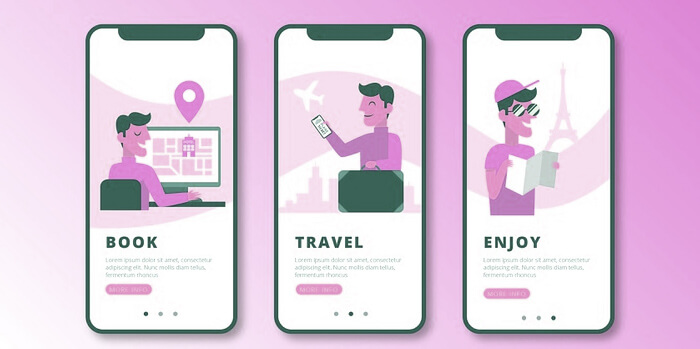

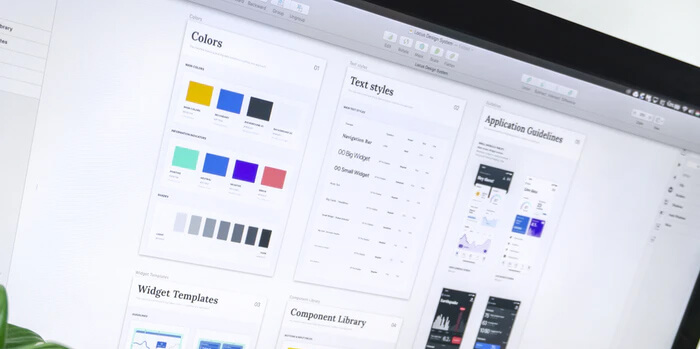




The tips you have given is really great and can it will work Apple iPad Support iOS so that I can build a nice UI for iOS
Thanks you and I admire you to have the courage the talk about this,This was a very meaningful post for me. Thank you.