Voice, Gesture and Zero-UI: Designing the Invisible Interaction Layer
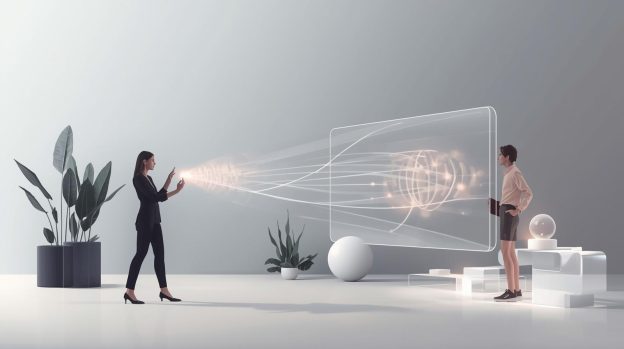
Zero UI is not an empty canvas. Zero UI relies on voice, gestures, contextual cues and movement instead of relying on traditional graphical elements. The fast pace at which digitally advanced tools and technologies are growing benefits us all. At the centre are the mobile app development companies that use advanced AI and ML tools and technologies to create intuitive apps for businesses.
So, are the traditional mobile apps completely useless now?
The answer is – No!
What you need is to make your mobile apps smart enough to address varying customer needs. Adding voice gestures and contextual cues helps customers engage with the app using voice commands, face recognition, etc. This is where traditional mechanisms are failing, and our developers at VerveLogic are here to help.
But first, let’s understand what goes behind creating an invisible interaction layer in mobile apps. Let’s get into it.
Why Enterprise Mobile Apps Need to Work with Zero UI? Let’s Dig In
Zero UI is essentially short for Zero User Interface. It means that the mobile app interface will not rely on typical graphical elements and instead will create a communication layer between the users and the app. It includes using technologies like biometrics, facial recognition, voice recognition, and sensors, so that users can interact with the Zero UI device by using their natural behaviours like movement, gesturing, speaking, etc.
Zero UI feels like a completely invisible assistant in the mobile application and reduces the overall cognitive load of the app. Users don’t have to operate the device manually, but instead can use gestures and movements to give commands.
One of the popular elements of zero UI is voice recognition. It is one of the most revolutionised concepts in today’s mobile apps, where users can interact with the device by using voice commands. There are voice assistants like Google Assistant and Siri built into our handheld devices. Using these voice assistants, users can interact with the apps and operate the device effortlessly.
Giving a command to your device to set a timer for 10 minutes feels effortless because it reduces all the manual or traditional touchpoints. Technologies like machine learning and natural language processing are making these interactions possible because they help mobile apps and devices understand user commands and act on them.
Bottom Line?
The developers are well aware of how to adopt the key principles of designing a perfectly balanced Zero UI mobile application. Zero UI apps rely heavily on the overall environment, intent and behavioural patterns of the users. By creating AI-powered mobile applications, VerveLogic, a top mobile app development company in Kansas, has stepped into creating immersive experiences for customers. The future of Zero UI is highly stable, and our developers are taking it forward to enable an unprecedented level of engagement and convenience.




